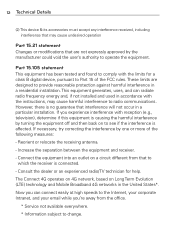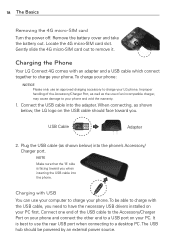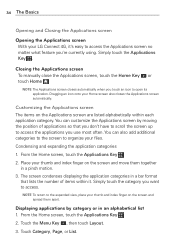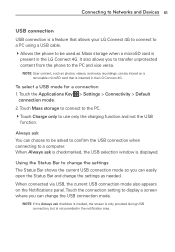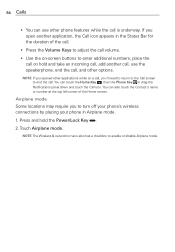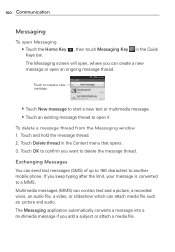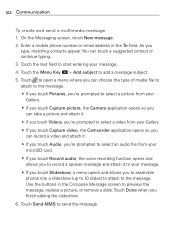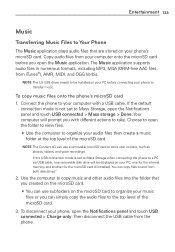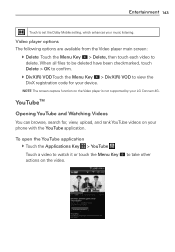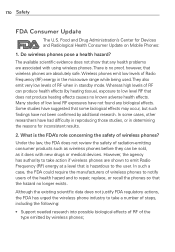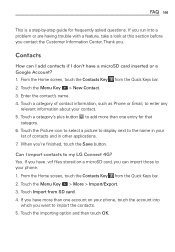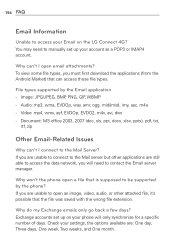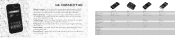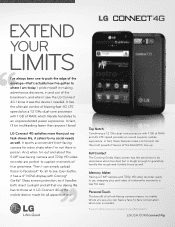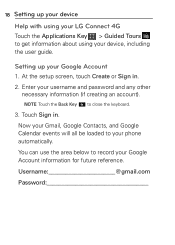LG MS840 Support Question
Find answers below for this question about LG MS840.Need a LG MS840 manual? We have 4 online manuals for this item!
Question posted by vikur on March 21st, 2014
How Do I View Pictures On My Lg Connect 4g On Tv
The person who posted this question about this LG product did not include a detailed explanation. Please use the "Request More Information" button to the right if more details would help you to answer this question.
Current Answers
Related LG MS840 Manual Pages
LG Knowledge Base Results
We have determined that the information below may contain an answer to this question. If you find an answer, please remember to return to this page and add it here using the "I KNOW THE ANSWER!" button above. It's that easy to earn points!-
Television Distorted Picture - LG Consumer Knowledge Base
... resolution to be a series of cables that are not an issue TV may be a error on the correct channel or input. Bad cables can cause picture distortion as a cable box, DVD player or VCR switch between devices and test picture. Article ID: 6381 Views: 1052 What is on that requires a service call to ensure... -
Transfer Music & Pictures LG Voyager - LG Consumer Knowledge Base
... your microSD card before use for the first time. Article ID: 6132 Last updated: 13 Oct, 2009 Views: 6339 Transfer Music & Pictures LG Dare LG Mobile Phones: Tips and Care What are DTMF tones? Connect your phone to your phone with the gold contacts facing up. * microSD card sold separately: visit www.buywirelessnow.com/lg . 3. Copy and... -
Using the TV as a center channel speaker. - LG Consumer Knowledge Base
...only using advanced Home Theater Amplifiers....and who connect all of speakers and want to use the TV as their channels. Article ID: 6386 Last updated: 18 Nov, 2009 Views: 988 Television: Activating Vudu Television: No ...HDTV. We are using HDMI for Video The TV listens for audio on the TV. HDTV-Gaming-Lag Television Distorted Picture LG Broadband TV Wireless Connectivity Options
Similar Questions
How To Rest Factory Settings On My Lg Gs170 Mobile Phone
how to rest factory settings on my LG GS170 mobile phone
how to rest factory settings on my LG GS170 mobile phone
(Posted by matbie20 9 years ago)
Can I Keep My Current Virgin Mobile Phone # With This New Tracfone?
I just bought this LG430G phone but haven't opened it yet, still deciding whether to keep itor keep ...
I just bought this LG430G phone but haven't opened it yet, still deciding whether to keep itor keep ...
(Posted by Anonymous-65173 11 years ago)