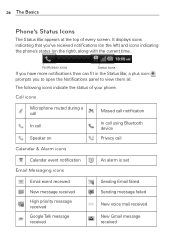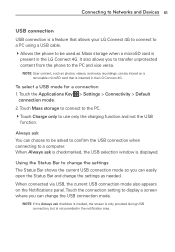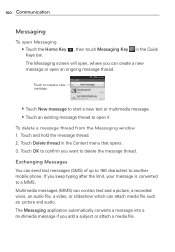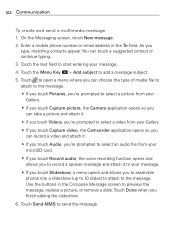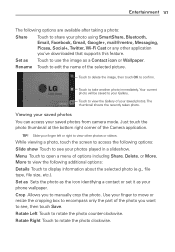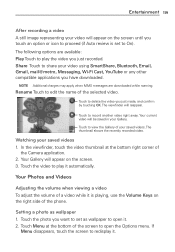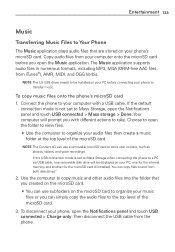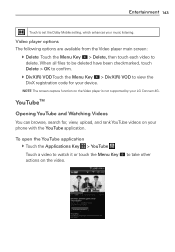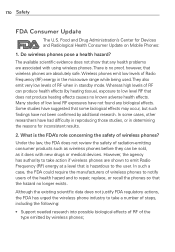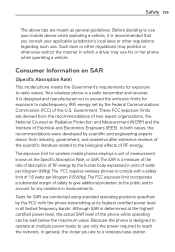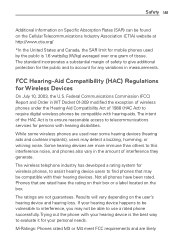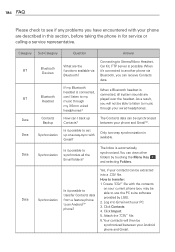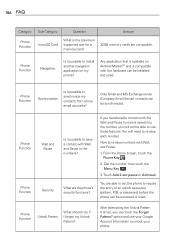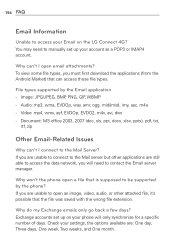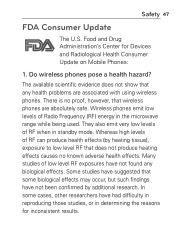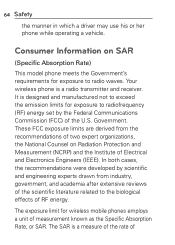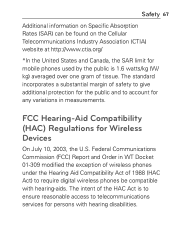LG MS840 Support Question
Find answers below for this question about LG MS840.Need a LG MS840 manual? We have 4 online manuals for this item!
Question posted by hafhoudin on April 2nd, 2014
How Do You Set Up Email On Metro Pcs Lg Ms840
The person who posted this question about this LG product did not include a detailed explanation. Please use the "Request More Information" button to the right if more details would help you to answer this question.
Current Answers
Related LG MS840 Manual Pages
LG Knowledge Base Results
We have determined that the information below may contain an answer to this question. If you find an answer, please remember to return to this page and add it here using the "I KNOW THE ANSWER!" button above. It's that easy to earn points!-
Transfer Music & Pictures LG Dare - LG Consumer Knowledge Base
...;Settings/Tools...: 10827 Also read Pairing Bluetooth Devices LG Dare Transfer Music & Pictures LG Voyager Mobile Phones: Lock Codes Troubleshooting tips for the Bluetooth stereo headset (HBS-250). When the ...Dare (VX9700) Phone And My Computer? 1.Insert a microSD card into your phone with the gold contacts facing down. 2.Connect your phone to your phone). The PC will recognize the phone as a '... -
Washing Machine: How can I save my preferred settings? - LG Consumer Knowledge Base
...the desired settings. 3. Network Storage Mobile Phones Computer Products -- It allows you to store a customized wash cycle for my washing machine? » Set any other settings for ... is left on WM2601HW Article ID: 6335 Last updated: 24 Mar, 2010 Print Email to confirm the settings have been stored. More articles Knowledgebase by Side -- Induction Cooktop Ranges -- LCD ... -
HDTV: How can I use the television as a PC monitor? - LG Consumer Knowledge Base
... configuration. Typically, a dialogue box will ask if you can shut down and the PC is completed and the windows desktop can be seen from the TV, which will support higher resolution settings. Once the PC has been set to the television, consult the owner's manual for channels? Consult the laptop documentation to verify...
Similar Questions
I Reinstaled My Sim Card In My Metro Pcs Lg 323, Now My Pc Doesnt Recognize It?
I reinstalled my SIM card on my METRO PCS LG 323 phone.. Now my PC doesnt recognize it as any device...
I reinstalled my SIM card on my METRO PCS LG 323 phone.. Now my PC doesnt recognize it as any device...
(Posted by garynavit 9 years ago)
How To Rest Factory Settings On My Lg Gs170 Mobile Phone
how to rest factory settings on my LG GS170 mobile phone
how to rest factory settings on my LG GS170 mobile phone
(Posted by matbie20 9 years ago)