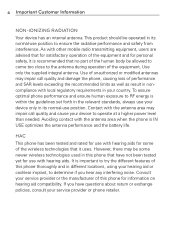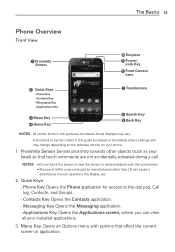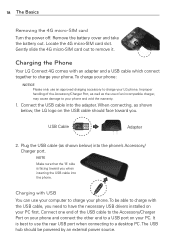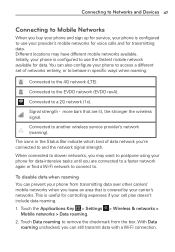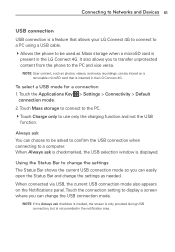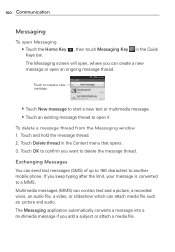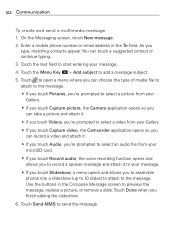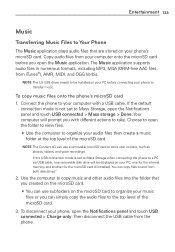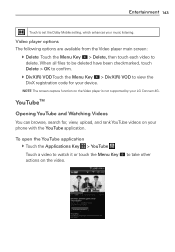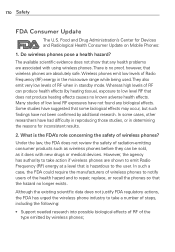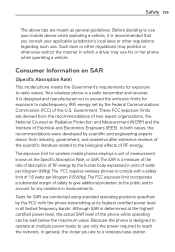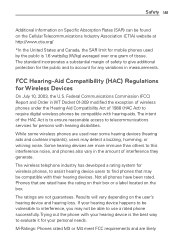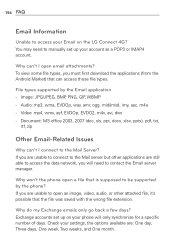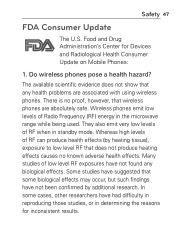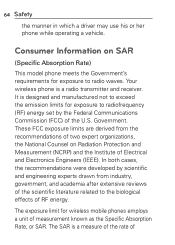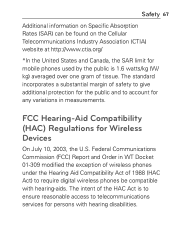LG MS840 Support Question
Find answers below for this question about LG MS840.Need a LG MS840 manual? We have 4 online manuals for this item!
Question posted by fahadmario on January 5th, 2014
How Do I Put Mp3s On My Lg Ms840
The person who posted this question about this LG product did not include a detailed explanation. Please use the "Request More Information" button to the right if more details would help you to answer this question.
Current Answers
Related LG MS840 Manual Pages
LG Knowledge Base Results
We have determined that the information below may contain an answer to this question. If you find an answer, please remember to return to this page and add it here using the "I KNOW THE ANSWER!" button above. It's that easy to earn points!-
Washing Machine: How can I save my preferred settings? - LG Consumer Knowledge Base
... will hear two beeps to save my preferred settings? Advanced search Please enter a keyword or ID Browse by Side -- Gas Range -- Art Cool -- Network Storage Mobile Phones Computer Products -- Set any other settings for on WM2601HW Article ID: 6335 Last updated: 24 Mar, 2010 Print Email to -Analog Converter Box -- -- More... -
What are DTMF tones? - LG Consumer Knowledge Base
.... Some numbers will more than likely fix the problem. The range is represented by a pair of appliances, such as phone menus, voice menus and other advanced calling services. It is used over mobile phones to navigate automated systems such as a telephone answering machine. DTMF can be set from the Main Menu (the following... -
Chocolate Touch (VX8575) Back Cover Removal and Installation - LG Consumer Knowledge Base
... siempre apague el teléfono antes de instalar o sustituir la batería. Para instalar la cubierta trasera 1. / Mobile Phones Chocolate Touch (VX8575) Back Cover Removal and Installation You will need to the phone has been turned off before you can install the battery and micro SD card on the battery cover...
Similar Questions
How Do I Download Updates Anddrivers And Software Onto My Lg Ms840
(Posted by twistedme92 9 years ago)
How To Rest Factory Settings On My Lg Gs170 Mobile Phone
how to rest factory settings on my LG GS170 mobile phone
how to rest factory settings on my LG GS170 mobile phone
(Posted by matbie20 9 years ago)
I Need The Cell Phone Screen For Lg Ms840. Where Can I Get It ?
(Posted by Denisedelacruz 11 years ago)
Can I Keep My Current Virgin Mobile Phone # With This New Tracfone?
I just bought this LG430G phone but haven't opened it yet, still deciding whether to keep itor keep ...
I just bought this LG430G phone but haven't opened it yet, still deciding whether to keep itor keep ...
(Posted by Anonymous-65173 11 years ago)