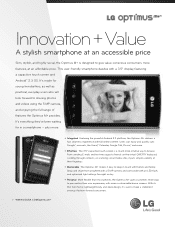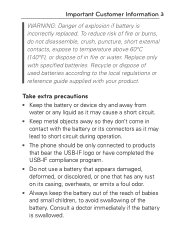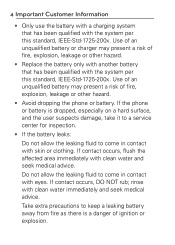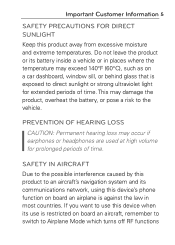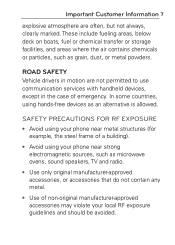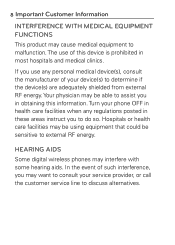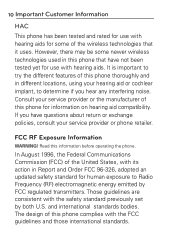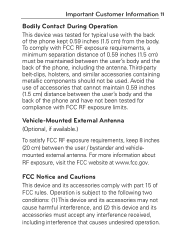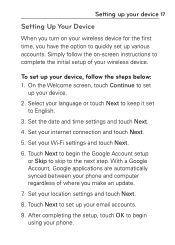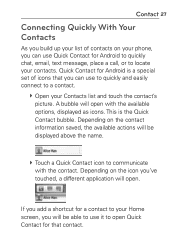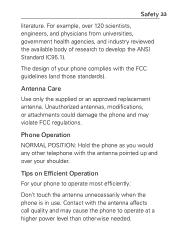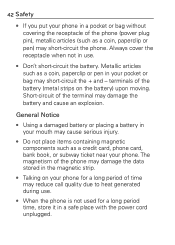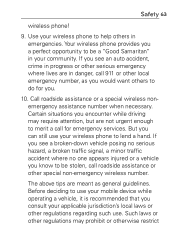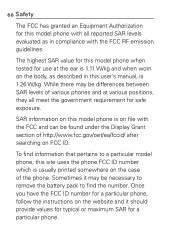LG MS695 Support Question
Find answers below for this question about LG MS695.Need a LG MS695 manual? We have 2 online manuals for this item!
Question posted by philsalgado on July 16th, 2015
Why Is My Phone Paired?
i own a used lgms695 and i think it might be paired with a lgms450. HOW CAN I CHECK. OR VIS VERSA. SOMEONES LGMS450 IS PAIRED WITH MY LGMS695
Current Answers
Answer #1: Posted by TommyKervz on July 16th, 2015 10:21 AM
Go to Settings=>Bluetooth=> Some android device requires you to turn on your Bluetooth so you can see the list of all paired devices' Navigate to the LGMS450 touch and hold it until a new Manu popups and then choose unpaired or delete device.
It is recommended to hard reset second hand phone to erase every thing of the previous owner, hard reset instructions for your MS695 are given below
http://www.hardreset.info/devices/lg/lg-optimus-m-plus-ms695/
Related LG MS695 Manual Pages
LG Knowledge Base Results
We have determined that the information below may contain an answer to this question. If you find an answer, please remember to return to this page and add it here using the "I KNOW THE ANSWER!" button above. It's that easy to earn points!-
Pairing Bluetooth Devices LG Rumor 2 - LG Consumer Knowledge Base
... the device PIN / Pass code has been entered (if applicable), the pairing process will populate in pairing mode. microSD tm Memory Port Advanced Phone Book Features: Entering Wait and Pause periods / Mobile Phones Pairing Bluetooth Devices LG Rumor 2 NOTE: Before you wish to use with the handset to find on the option to... -
Bluetooth Profiles - LG Consumer Knowledge Base
... would be used . Headset (HSP) This profile allows the mobile phone a method to communicate with a compatible headset. Object Push (OPP) This profile controls how data is an example of an interface device such as a wireless keyboard as a laptop or PDA. Pictures LG Dare Pairing Bluetooth Devices LG Rumor 2 Mobile Phones: Lock Codes... -
LG Mobile Phones: Tips and Care - LG Consumer Knowledge Base
... that has no signal at all times to disassemble your phone. NOTE: Using chemical cleaners can damage the phones coatings or cause liquid damage to clean your handset. Avoid using the phone in an area where it is raining. Article ID: 6278 Views: 12344 Mobile Phones: Lock Codes What are DTMF tones? Keep the battery charged all...
Similar Questions
Is There Cell Phone Cases For Use With Lg Optimus Ms695 Extended Batteries
(Posted by loMOZZ 10 years ago)
Transfering Pictures From Phone To Pc Using Bluetooth
I am unable to transfer pictures taken on the LG C395 to my Windows 7 PC using Bluetooth. I seem to ...
I am unable to transfer pictures taken on the LG C395 to my Windows 7 PC using Bluetooth. I seem to ...
(Posted by lvargas 11 years ago)
How Do I Unlock My Lg900g Cell Phone To Be Used In Africa
(Posted by florenceadamagbaya 12 years ago)