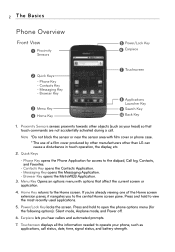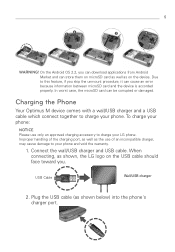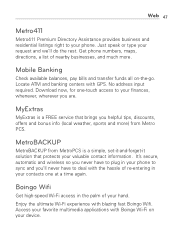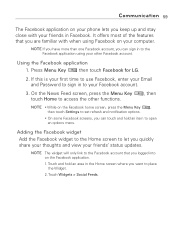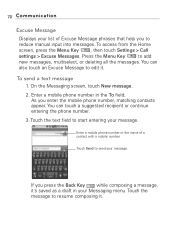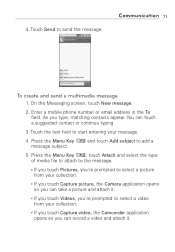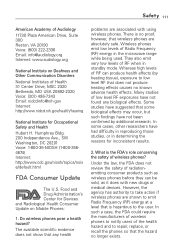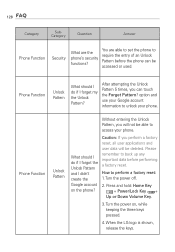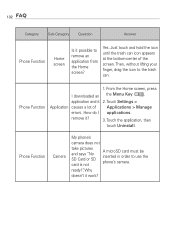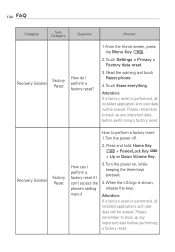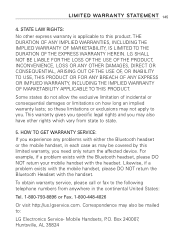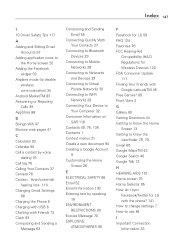LG MS690 Support Question
Find answers below for this question about LG MS690.Need a LG MS690 manual? We have 3 online manuals for this item!
Question posted by buijqczenon on June 4th, 2014
How To Uninstall Lg Ms690 Applications?
The person who posted this question about this LG product did not include a detailed explanation. Please use the "Request More Information" button to the right if more details would help you to answer this question.
Current Answers
Related LG MS690 Manual Pages
LG Knowledge Base Results
We have determined that the information below may contain an answer to this question. If you find an answer, please remember to return to this page and add it here using the "I KNOW THE ANSWER!" button above. It's that easy to earn points!-
Pairing Bluetooth Devices LG Rumor 2 - LG Consumer Knowledge Base
...100). 4. If this example, we are DTMF tones? Transfer Music & Pictures LG Voyager Mobile Phones: Lock Codes What are pairing to access the main menu. Once inside the menu...Pass code has been entered (if applicable), the pairing process will begin to use with Hands Free". 3. The handset will be in the device list. / Mobile Phones Pairing Bluetooth Devices LG Rumor 2 ... -
Washing Machine: How can I save my preferred settings? - LG Consumer Knowledge Base
...: ____ Refrigerators -- Single Wall Oven Cook Top -- Electric Range Microwave oven Washers Dryers Vacuum Washer/Dryer Combo Air Conditioner -- Blu-ray -- HD Radio -- Network Storage Mobile Phones Computer Products -- CUSTOM PROGRAM (available on my LG washer? How do I store a custom program? 1. The washer will hear two beeps to the desired settings. 3. What... -
What are DTMF tones? - LG Consumer Knowledge Base
...adjusting the DTMF tones will have the same higher frequency but DTMF is used over mobile phones to navigate automated systems such as a grid, each row represents a low frequency,... different frequencies are assigned. It is actually two tones - Article ID: 6452 Views: 1703 LG Mobile Phones: Tips and Care Troubleshooting tips for control purposes, such as an automatic bill-paying service, or ...
Similar Questions
How To Change A Metropcs Lg Ms690 Phone Carrier To T-mobile
(Posted by Bunbilly 10 years ago)
How Can I Uninstall Game Applications On Lgm369 . There's No Option!
there are game applications installed on my phone which i dont want and my system memory is almost f...
there are game applications installed on my phone which i dont want and my system memory is almost f...
(Posted by marleymeyston 10 years ago)
I Have A Lgms690 Virgin Mobile Phone Thats Show I Have Bars Or Signal. But As So
(Posted by konloylo 11 years ago)
Can I Keep My Current Virgin Mobile Phone # With This New Tracfone?
I just bought this LG430G phone but haven't opened it yet, still deciding whether to keep itor keep ...
I just bought this LG430G phone but haven't opened it yet, still deciding whether to keep itor keep ...
(Posted by Anonymous-65173 11 years ago)