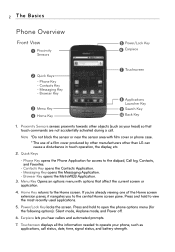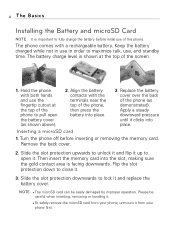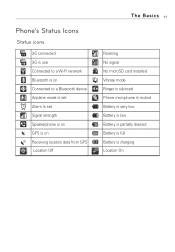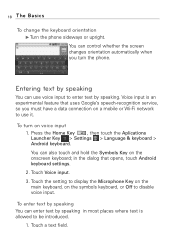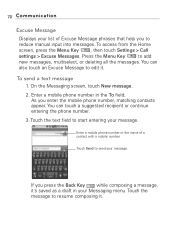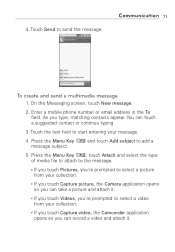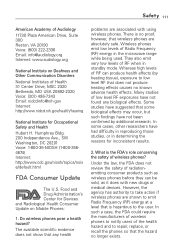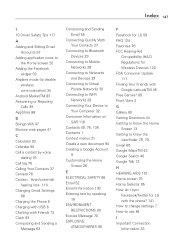LG MS690 Support Question
Find answers below for this question about LG MS690.Need a LG MS690 manual? We have 3 online manuals for this item!
Question posted by tlidsk on May 28th, 2014
How To Turn Off Safe Mode On Lg Ms690
The person who posted this question about this LG product did not include a detailed explanation. Please use the "Request More Information" button to the right if more details would help you to answer this question.
Current Answers
Related LG MS690 Manual Pages
LG Knowledge Base Results
We have determined that the information below may contain an answer to this question. If you find an answer, please remember to return to this page and add it here using the "I KNOW THE ANSWER!" button above. It's that easy to earn points!-
Pairing Bluetooth Devices LG Rumor 2 - LG Consumer Knowledge Base
... Bluetooth stereo headset (HBS-250). Transfer Music & Pictures LG Voyager Mobile Phones: Lock Codes What are pairing to begin using your Bluetooth device. Once the device PIN / Pass code has been entered (if applicable), the pairing process will populate in pairing mode. Article ID: 6264 Last updated: 16 Sep, 2009 Views: 5871... -
Auto Pivot not working or grayed out - LG Consumer Knowledge Base
... installed the ATI or NVidia control panel that came with no secondary monitor attached. - Try the following: - Make sure the LG monitor is running in safe mode. -
Mobile Phones: Lock Codes - LG Consumer Knowledge Base
... Volume Down, Camera Key and Power/End Key. PUK This code can be given by turning the phone OFF, then pressing the following keys in a row. The exception to this code is changed..., and to access the Security menu and when performing Reset Defaults. it is backed up . Mobile Phones: Lock Codes I. Another code that can be purchased. If by sending the device to ...
Similar Questions
Lg870 Stuck In Safe Mode
ok, after searching the interwebs, I give up trying to figure out how to get my phone OUT of safe mo...
ok, after searching the interwebs, I give up trying to figure out how to get my phone OUT of safe mo...
(Posted by scole16477 9 years ago)
Lg Ms690 Safe Mode
How do I enter safe mode to uninstall an app? I need third party apps to not load. Can someone pleas...
How do I enter safe mode to uninstall an app? I need third party apps to not load. Can someone pleas...
(Posted by yarnfly 10 years ago)