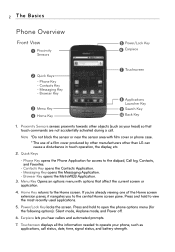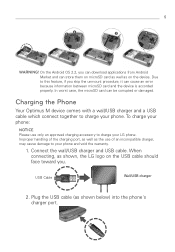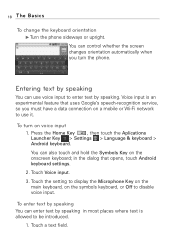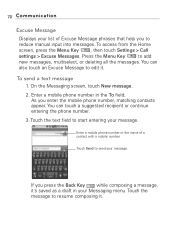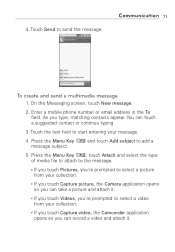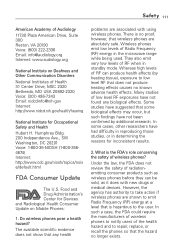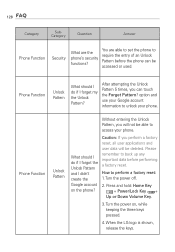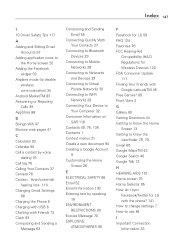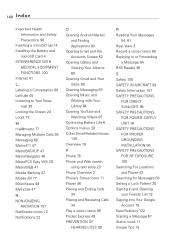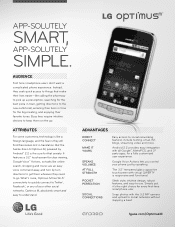LG MS690 Support Question
Find answers below for this question about LG MS690.Need a LG MS690 manual? We have 3 online manuals for this item!
Question posted by blimjt on March 19th, 2014
How To Retrieve Deleted Text On Lg Ms690
The person who posted this question about this LG product did not include a detailed explanation. Please use the "Request More Information" button to the right if more details would help you to answer this question.
Current Answers
Related LG MS690 Manual Pages
LG Knowledge Base Results
We have determined that the information below may contain an answer to this question. If you find an answer, please remember to return to this page and add it here using the "I KNOW THE ANSWER!" button above. It's that easy to earn points!-
Bluetooth Profiles - LG Consumer Knowledge Base
... be browsed or pulled by which a enabled device can be synchronizing a contact list between the mobile phone and another device. Allows a compatible Bluetooth device to view a list of phonebook access would be able...;allows an enabled device to send text and images to retrieve or browse image files from the phone's camera in use of how the basic printing profile works. -
Washing Machine: How can I save my preferred settings? - LG Consumer Knowledge Base
... future use a stored program? 1. LG Knowledge Base Search: Single Wall Oven Cook Top -- Floor Standing -- LCD TV -- Plasma TV -- Network Storage Mobile Phones Computer Products -- How do I use . Select a cycle. 2. Custom program location on . 2. Advanced search Please enter a keyword or ID Browse by LG Technical Support Contact Us... -
Mobile Phones: Lock Codes - LG Consumer Knowledge Base
...Master Resets. It is : 1234 . Another code that may delete the information from the Handset, and to Unlock the Phone after powering up to this option will be done by the ...: 4816 Pairing Bluetooth Devices LG Dare Mobile Phones: Lock Codes I. GSM Mobile Phones: The Security Code is used to or provide these types of the cell phone number. The default is entered incorrectly...
Similar Questions
How To Change A Metropcs Lg Ms690 Phone Carrier To T-mobile
(Posted by Bunbilly 10 years ago)
I Have A Lgms690 Virgin Mobile Phone Thats Show I Have Bars Or Signal. But As So
(Posted by konloylo 10 years ago)