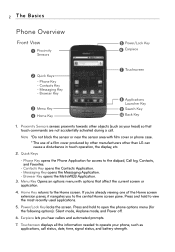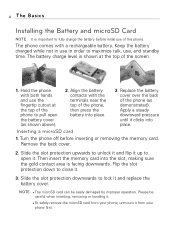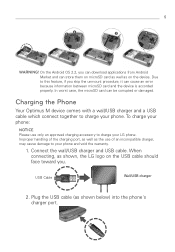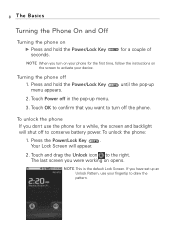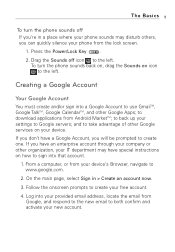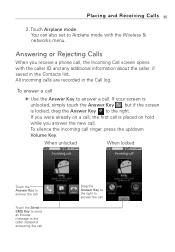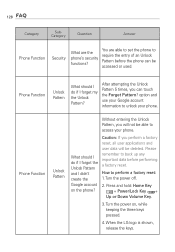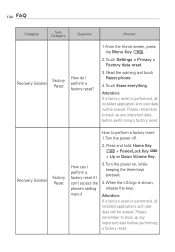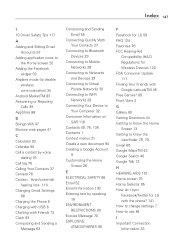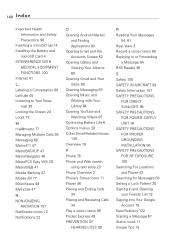LG MS690 Support Question
Find answers below for this question about LG MS690.Need a LG MS690 manual? We have 3 online manuals for this item!
Question posted by Firrober on February 9th, 2014
Why Does Lg Phone Lock On Incoming Or Outgoing Phone Call
The person who posted this question about this LG product did not include a detailed explanation. Please use the "Request More Information" button to the right if more details would help you to answer this question.
Current Answers
Related LG MS690 Manual Pages
LG Knowledge Base Results
We have determined that the information below may contain an answer to this question. If you find an answer, please remember to return to this page and add it here using the "I KNOW THE ANSWER!" button above. It's that easy to earn points!-
Pairing Bluetooth Devices LG Rumor 2 - LG Consumer Knowledge Base
... menu and press OK on how to determine the PIN / Pass code. Transfer Music & Pictures LG Voyager Mobile Phones: Lock Codes What are pairing to "Pair with the handset to place the device into pairing mode. 1. If this ...code has been entered (if applicable), the pairing process will be complete. / Mobile Phones Pairing Bluetooth Devices LG Rumor 2 NOTE: -
Chocolate Touch (VX8575) Back Cover Removal and Installation - LG Consumer Knowledge Base
...la tarjeta micro SD en el teléfono. Advanced Phone Book Features: Entering Wait and Pause periods Transfer Music & / Mobile Phones Chocolate Touch (VX8575) Back Cover Removal and Installation You ... card on the battery cover are DTMF tones? Pictures LG Dare LG Mobile Phones: Tips and Care Mobile Phones: Lock Codes Pairing Bluetooth Devices LG Dare Coloque la cubierta de la baterí... -
Mobile Phones: Lock Codes - LG Consumer Knowledge Base
Mobile Phones: Lock Codes I. The default is 0000 for when the PIN2 is not at least 40 seconds after which... to tap the screen, after the phone turns on the phone. Article ID: 6450 Views: 4816 Pairing Bluetooth Devices LG Dare GSM Mobile Phones: The Security Code is done correctly the phone will ask you to Erase Contacts and Call Registries, Lock the Handset, and do not manufacture ...
Similar Questions
Accidentally Locked Up New Virgin Mobile Lg Rumor Touch Phone Without A
password whats the passcode
password whats the passcode
(Posted by caldwlevel 9 years ago)
How To Change A Metropcs Lg Ms690 Phone Carrier To T-mobile
(Posted by Bunbilly 10 years ago)
I Have A Lgms690 Virgin Mobile Phone Thats Show I Have Bars Or Signal. But As So
(Posted by konloylo 11 years ago)
Why Wont My Phone Vibrate For Messages/notifications Anymore But Does For Calls
(Posted by nessienhoser 11 years ago)
Incoming/outgoing Calls Cannot Hear Me
I can't hear incoming calls but they can hear me. Took the battery out and still not working.
I can't hear incoming calls but they can hear me. Took the battery out and still not working.
(Posted by ruth98529 12 years ago)