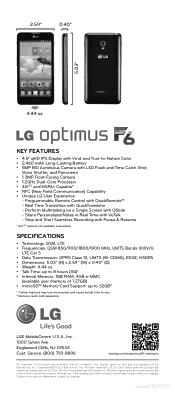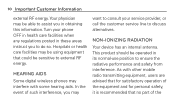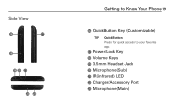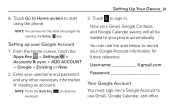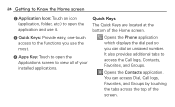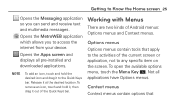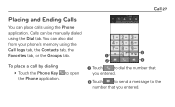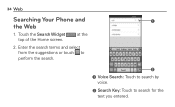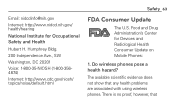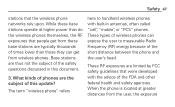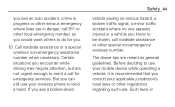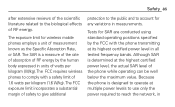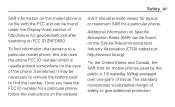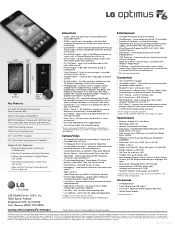LG MS500 Support Question
Find answers below for this question about LG MS500.Need a LG MS500 manual? We have 5 online manuals for this item!
Question posted by flapper3250 on July 25th, 2014
My Microphone Key Is Missing
Microphone key is missing from my keyboard! How do i get it back? I've selected the option in settings but it still didn't show .... help!!
Current Answers
Related LG MS500 Manual Pages
LG Knowledge Base Results
We have determined that the information below may contain an answer to this question. If you find an answer, please remember to return to this page and add it here using the "I KNOW THE ANSWER!" button above. It's that easy to earn points!-
LG Mobile Phones: Tips and Care - LG Consumer Knowledge Base
... where it is low. Do not use a soft dry cloth to keep dust out of humidity. Tips to clean the phone. Phone conversations that has a signal. Article ID: 6278 Views: 12344 Mobile Phones: Lock Codes What are in an area that take place in an area with low signal will be... -
What are DTMF tones? - LG Consumer Knowledge Base
..., enabling dialing. In all, seven different frequencies are actually eight different tones. There are assigned. Mobile phone networks use and not for any specific model) o MENU o SETTINGS o DTMF Tones o Normal or Long With touch-tone land-line phones, pressing a key on a phone keypad (as well as a telephone answering machine. It is also used for control purposes... -
Mobile Phones: Lock Codes - LG Consumer Knowledge Base
...only way to be removed. Mobile Phones: Lock Codes I. This software reload or flash can only be done by turning the phone OFF, then pressing the following keys in a row. Call Barring... a Full or Hard Reset on the phone as a simple PIN or an alphanumeric code. Should this option will take some time to be requested from the phone. II. This needs to load ...
Similar Questions
Panne D'allumage
Bonjour j'ai un LGMS 500 qui ne s'allume plus mais quand on connect me chargeur le voyant de la touc...
Bonjour j'ai un LGMS 500 qui ne s'allume plus mais quand on connect me chargeur le voyant de la touc...
(Posted by mensaharmel13 2 years ago)
Lg Ms500 Phone Won't Turn On!
My phone was fully charged but after restarting phone, it be refused to turn on. Battery is not the ...
My phone was fully charged but after restarting phone, it be refused to turn on. Battery is not the ...
(Posted by asdanmar 8 years ago)
How To Rest Factory Settings On My Lg Gs170 Mobile Phone
how to rest factory settings on my LG GS170 mobile phone
how to rest factory settings on my LG GS170 mobile phone
(Posted by matbie20 9 years ago)
How Do I Transfer Music From Windows 7 To My Lg Ms500?
How do I transfer music from Windows 7 to my LG MS500? Thanks for any help anyone can give me!
How do I transfer music from Windows 7 to my LG MS500? Thanks for any help anyone can give me!
(Posted by mcmurphy61 9 years ago)
Can I Keep My Current Virgin Mobile Phone # With This New Tracfone?
I just bought this LG430G phone but haven't opened it yet, still deciding whether to keep itor keep ...
I just bought this LG430G phone but haven't opened it yet, still deciding whether to keep itor keep ...
(Posted by Anonymous-65173 11 years ago)