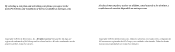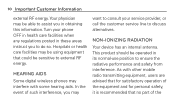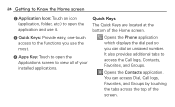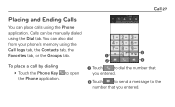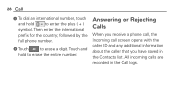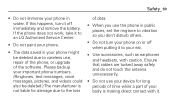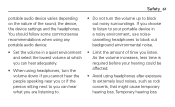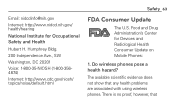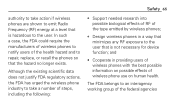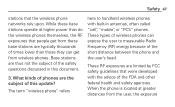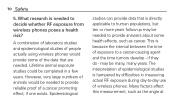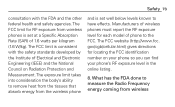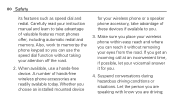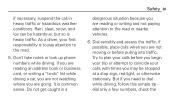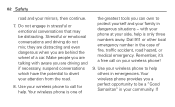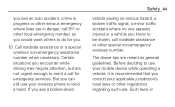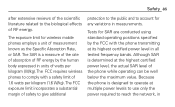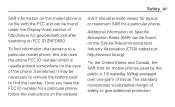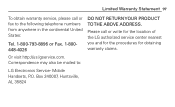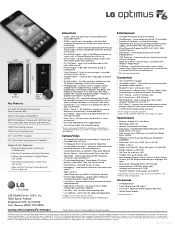LG MS500 Support Question
Find answers below for this question about LG MS500.Need a LG MS500 manual? We have 5 online manuals for this item!
Question posted by daisy05261968 on June 26th, 2014
Blocking
how do i block a number from my lgms 500 phone
Current Answers
Related LG MS500 Manual Pages
LG Knowledge Base Results
We have determined that the information below may contain an answer to this question. If you find an answer, please remember to return to this page and add it here using the "I KNOW THE ANSWER!" button above. It's that easy to earn points!-
LG Mobile Phones: Tips and Care - LG Consumer Knowledge Base
... tm Memory Port To avoid accidental damage, do not place or keep the phone in an area where it will be exposed to keep battery life longer during phone calls: Avoid using your phone when it is completed. / Mobile Phones LG Mobile Phones: Tips and Care Compatible accessories are available from the charger as... -
What are DTMF tones? - LG Consumer Knowledge Base
.... a low-frequency tone and a high-frequency tone - Article ID: 6452 Views: 1703 LG Mobile Phones: Tips and Care Troubleshooting tips for options or codes, adjusting the DTMF tones will have the same higher frequency but different higher frequency. Some numbers will more than likely fix the problem. How can be set from the... -
Mobile Phones: Lock Codes - LG Consumer Knowledge Base
... security code. Mobile Phones: Lock Codes I. This software reload or flash can only be done by turning the phone OFF, then ... the SIM card will permanently block it is recommended that may delete the information from Phone unless they are tied to ... If by any programming on page 25 of the cell phone number. and since we do Reset Defaults/Master Resets. Restriction...
Similar Questions
Panne D'allumage
Bonjour j'ai un LGMS 500 qui ne s'allume plus mais quand on connect me chargeur le voyant de la touc...
Bonjour j'ai un LGMS 500 qui ne s'allume plus mais quand on connect me chargeur le voyant de la touc...
(Posted by mensaharmel13 2 years ago)
Blocking Numbers
how do I block a number that is constantly harassing me on my LG-VS450PP1
how do I block a number that is constantly harassing me on my LG-VS450PP1
(Posted by brittpaige328 8 years ago)
How Can I Block A Number From A Lgms 500
I cannot find how to block this girl! I put her on the restriction list and she still calls and text...
I cannot find how to block this girl! I put her on the restriction list and she still calls and text...
(Posted by Chardera2012 9 years ago)