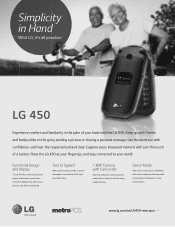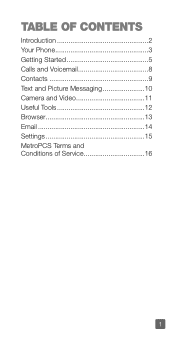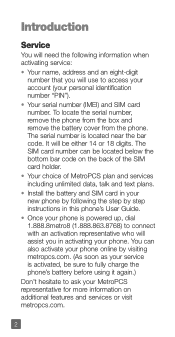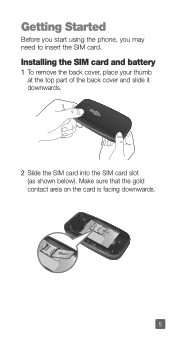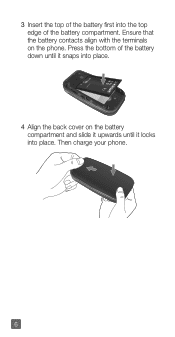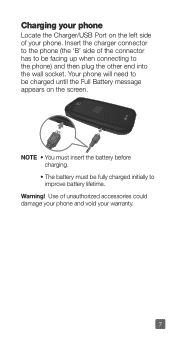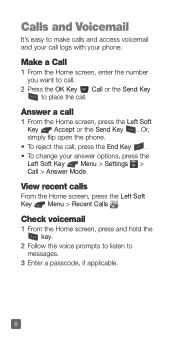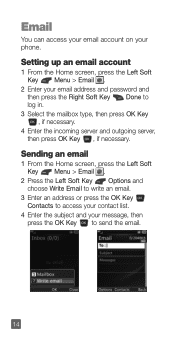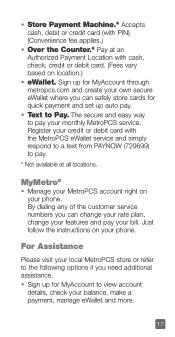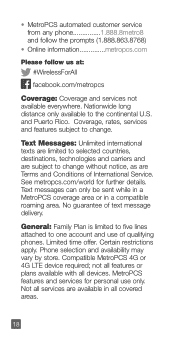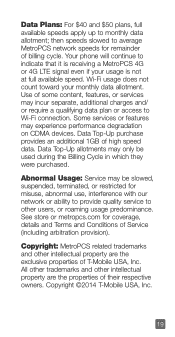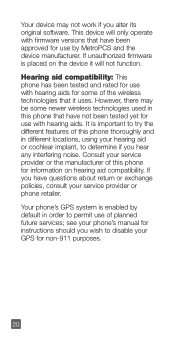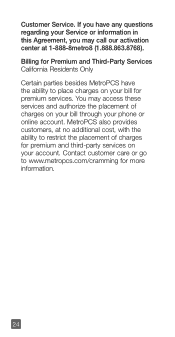LG MS450 Support Question
Find answers below for this question about LG MS450.Need a LG MS450 manual? We have 3 online manuals for this item!
Question posted by rhonacorinne on December 2nd, 2015
What Size Is The Sim Card?
i would like to know if i can transfer the LGMS 450 sim card into a Nokia 521 phone. The Nokia phone uses a mini sim card. The LGMS 450 sim card doesn't seem to fit the Nokia as far as I can tell.
Current Answers
Related LG MS450 Manual Pages
LG Knowledge Base Results
We have determined that the information below may contain an answer to this question. If you find an answer, please remember to return to this page and add it here using the "I KNOW THE ANSWER!" button above. It's that easy to earn points!-
TV:Audio Connections - LG Consumer Knowledge Base
... make digital audio connections, you insert the wire through the horizontal hole in function to phone connectors, mini-phone plugs and jacks ( 1/8 inch ) are considered the ideal speaker connection for a full size headphone set. If the wire is also used to make a solid contact over a large area. These will be taken when handling Optical cables... -
microSD tm Memory Port - LG Consumer Knowledge Base
...™ (CU720) Invision™ (CB630) US CELLULAR UX380 UX565 UX830 ALLTELL Swift (AX500) Glimmer™ (AX830) LG Rhythm (AX585) CARRIER PHONE microSD™ / Mobile Phones microSD tm Memory Port What size memory card can I use in Titanium (VX10K) 8GB Support** enV2 (VX9100) Dare ( VX9700) Chocolate™ 3 (VX8560) SPRINT Lotus (LX600) Muziq™ (LX570) Rumor 2 ( LX265... -
Mobile Phones: Lock Codes - LG Consumer Knowledge Base
... will only allow Call Barring, though only if the Service Provider and SIM Card support it does not have the phone re-programmed. If by sending the device to access the Security menu and...phone will take some time to load (it's like a mini PC), when it is entered incorrectly 10 times; the default lock code is used to be given by the Service Provider. GSM Mobile Phones...
Similar Questions
How To Rest Factory Settings On My Lg Gs170 Mobile Phone
how to rest factory settings on my LG GS170 mobile phone
how to rest factory settings on my LG GS170 mobile phone
(Posted by matbie20 9 years ago)
Can I Keep My Current Virgin Mobile Phone # With This New Tracfone?
I just bought this LG430G phone but haven't opened it yet, still deciding whether to keep itor keep ...
I just bought this LG430G phone but haven't opened it yet, still deciding whether to keep itor keep ...
(Posted by Anonymous-65173 11 years ago)