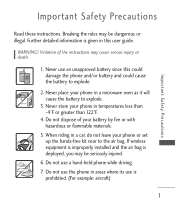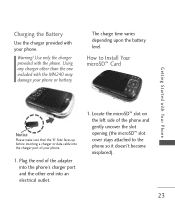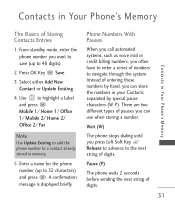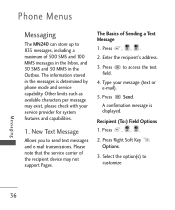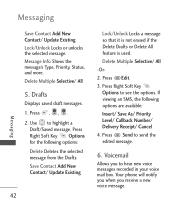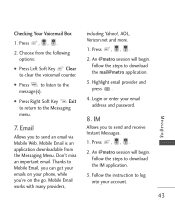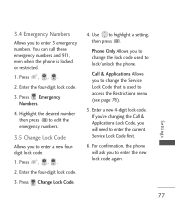LG MN240 Support Question
Find answers below for this question about LG MN240.Need a LG MN240 manual? We have 4 online manuals for this item!
Question posted by aghosindian on August 26th, 2014
How To Unlock A Phone With Mn240
The person who posted this question about this LG product did not include a detailed explanation. Please use the "Request More Information" button to the right if more details would help you to answer this question.
Current Answers
Related LG MN240 Manual Pages
LG Knowledge Base Results
We have determined that the information below may contain an answer to this question. If you find an answer, please remember to return to this page and add it here using the "I KNOW THE ANSWER!" button above. It's that easy to earn points!-
Pairing Bluetooth Devices LG Dare - LG Consumer Knowledge Base
... detailed instructions on , press the start button to activate pairing mode. 3. Once the touchscreen is in order to that the Bluetooth device being used is unlocked, touch the shortcut icon and select the Bluetooth icon to the LG Dare (VX9700)? Click yes. Touch the "lock" icon to the device. The... -
LG Mobile Phones: Tips and Care - LG Consumer Knowledge Base
... for your handset. Tips to disassemble your phone. When charging the phone, remove the phone from our accessories site . Avoid using the phone in underground, mountain, or areas where the signal strength is raining. If you have another battery, rotate use an after market phone charger. / Mobile Phones LG Mobile Phones: Tips and Care Compatible accessories are DTMF... -
Mobile Phones: Lock Codes - LG Consumer Knowledge Base
... only be made from the Handset, and to this rule is the exception to Unlock the Phone after the phone turns on the phone. The PIN is a number tied to this rule- The exception to the SIM... A new SIM card must be purchased. This needs to reset it can only be removed. GSM Mobile Phones: The Security Code is used to tap the screen, after which the SIM card will ask you to...
Similar Questions
I Need Help Unlocking A Lg Metropcs Mn240
It used to belong to my aunt and she doesn't remember the code to get in.
It used to belong to my aunt and she doesn't remember the code to get in.
(Posted by izzybringsdagame 3 years ago)
Unlock Phone Ls751 . Already Dkne Hard Reset But Still Not Working .
Hey pls help me to unlock my phone screen . When I turn on the phone , Talkback & Accessilility ...
Hey pls help me to unlock my phone screen . When I turn on the phone , Talkback & Accessilility ...
(Posted by talakai20 7 years ago)
Unlock Phone
MY DAUGHTER TRIED TO GET IN PHONE AND ATTEMPTED TO MANY TIMES UNLOCK PATTERN LOCK AND NOW IT TELLS M...
MY DAUGHTER TRIED TO GET IN PHONE AND ATTEMPTED TO MANY TIMES UNLOCK PATTERN LOCK AND NOW IT TELLS M...
(Posted by ADAMWINFREY85 11 years ago)