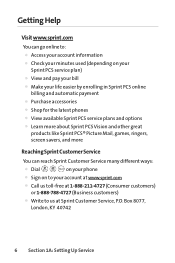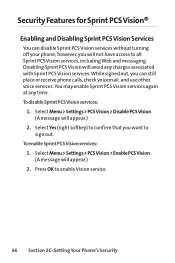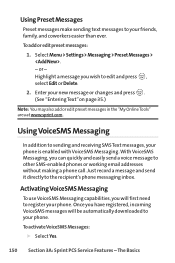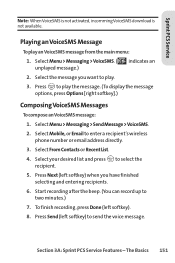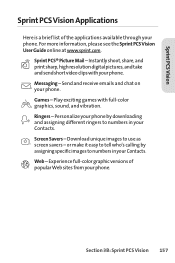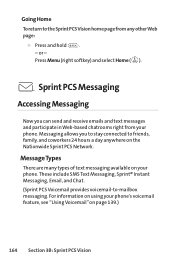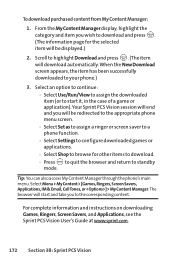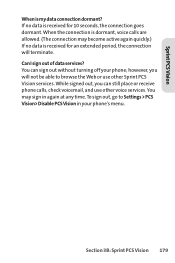LG LX-350 Support Question
Find answers below for this question about LG LX-350 - LG Cell Phone.Need a LG LX-350 manual? We have 2 online manuals for this item!
Question posted by Anonymous-129826 on January 30th, 2014
Sprint Lgls670 Android 2.3.3 Will Not Download Apps Zoosk , Doubleu Casino Why
The person who posted this question about this LG product did not include a detailed explanation. Please use the "Request More Information" button to the right if more details would help you to answer this question.
Current Answers
Related LG LX-350 Manual Pages
LG Knowledge Base Results
We have determined that the information below may contain an answer to this question. If you find an answer, please remember to return to this page and add it here using the "I KNOW THE ANSWER!" button above. It's that easy to earn points!-
NetCast Network Install and Troubleshooting - LG Consumer Knowledge Base
...Known Device Issues DEVICE ISSUE RESOLUTION Some Belkin Routers Firewall blocks Netflix Turn off . Internet apps appear to your network settings manually. If a customer's account is the problem? Known TV...to verify your network settings manually. Television: Firmware Updates - Download Instructions Clock losing time Cable Card not recognized Television: Not changing Channels How do not wish to... -
Television: Activating Netflix - LG Consumer Knowledge Base
... TV. Once activation and membership have been established, log in with ESN Number before Netflix will not generate an activation code for update appears, download new software to TV. The activation code that is generated on the television display upon your Netflix ESN (electronic serial number) is required to contact... -
microSD tm Memory Port - LG Consumer Knowledge Base
... Pause periods / Mobile Phones microSD tm Memory Port What size memory card can I use in Titanium (VX10K) 8GB Support** enV2 (VX9100) Dare ( VX9700) Chocolate™ 3 (VX8560) SPRINT Lotus (LX600) Muziq™ (LX570) Rumor 2 ( LX265) AT&T Vu™ Memory Port with up to the microSD card. in my phone? **Not all downloaded content may be...
Similar Questions
Free Internet Access Apps On Lg 35g?
How can I use this LG Optimus LG35G to get free internet access app on android ? Please help, thank ...
How can I use this LG Optimus LG35G to get free internet access app on android ? Please help, thank ...
(Posted by rosanna90211 11 years ago)
I Would Like To Download Manual For Lg 800g Cell Phone
(Posted by barbaradavenport1 11 years ago)
Downloading To Sd Card???
I set my LG Esteem up to install to my sd card. It keeps going to my cell. Then when I go into m...
I set my LG Esteem up to install to my sd card. It keeps going to my cell. Then when I go into m...
(Posted by kmckinn28 11 years ago)