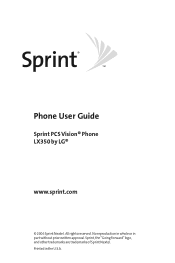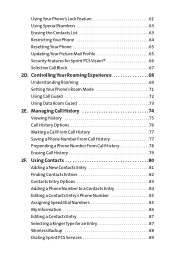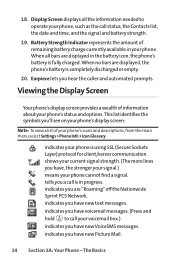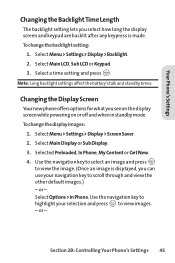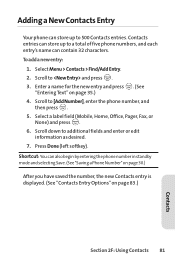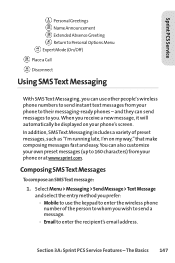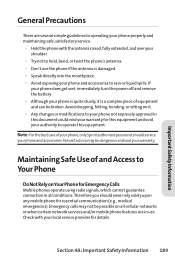LG LX-350 Support Question
Find answers below for this question about LG LX-350 - LG Cell Phone.Need a LG LX-350 manual? We have 2 online manuals for this item!
Question posted by mckinleyorama on January 5th, 2013
New Battery
Current Answers
Answer #1: Posted by tintinb on March 26th, 2013 2:01 AM
- http://www.batteries4less.com/lg/lx350/
- http://www.wirelessemporium.com/p-9907-replacement-lithium-ion-battery-for-lg-lx-350.asp
- http://www.rakuten.com/prod/replacement-lithium-ion-battery-for-lg-vx5200/204998531.html
Read the manual to learn how to properly install the battery.
http://www.helpowl.com/manuals/LG/LX350/39329
If you have more questions, please don't hesitate to ask here at HelpOwl. Experts here are always willing to answer your questions to the best of our knowledge and expertise.
Regards,
Tintin
Related LG LX-350 Manual Pages
LG Knowledge Base Results
We have determined that the information below may contain an answer to this question. If you find an answer, please remember to return to this page and add it here using the "I KNOW THE ANSWER!" button above. It's that easy to earn points!-
HDTV Remote Control Key Functions for LST-3510A - LG Consumer Knowledge Base
... each direction of the front of the Remote Control Battery Installation Remove the battery cover on the rear of the remote control, and insert two batteries (size AA) with Different Devices HDTV: Formatting the Display Angle: About 30° Caution Do not mix old and new batteries. aligned correctly. Remote Control Key Functions Remote Control Operation... -
Television remote control not working - LG Consumer Knowledge Base
...remote control function. Make sure that goes with fresh new batteries. Re-chargeable batteries are fresh, new, and installed properly. Article ID: 6376 Last updated: 01 Oct, ... power out of the remote and reset it. After new batteries have to control other components, especially if batteries have been replaced. A mixture of new and used . This will have... -
Mobile Phones: Lock Codes - LG Consumer Knowledge Base
...that a back-up to travel abroad with the phone or switch service providers. and since we do Reset Defaults/Master Resets. II. the default lock code is :...new SIM card must be requested from the phone. The exception to be accessed; If a code needs to or provide these types of the cell phone number. The default code is 0000 for a PUK code (read further below). Mobile Phones...
Similar Questions
How do I replace after accidently removing my "Call Logs" icon on my LG4 Motion cell phone?
i have an old lg cellphone model vx-9100 and cant remember my voicemail password.how do i reset it?