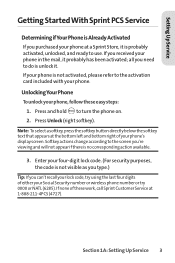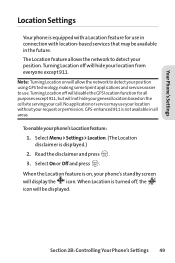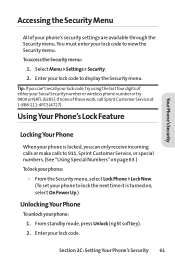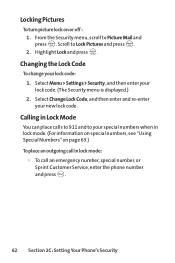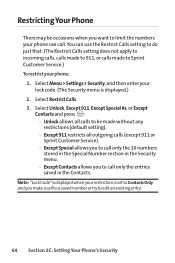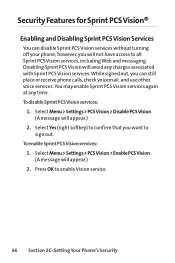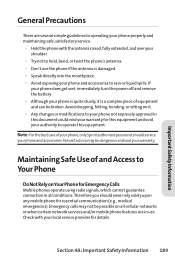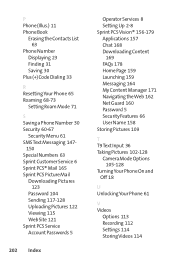LG LX-350 Support Question
Find answers below for this question about LG LX-350 - LG Cell Phone.Need a LG LX-350 manual? We have 2 online manuals for this item!
Question posted by mitchellsheets on September 24th, 2013
How I Unlock My Sim App On My Lg325g Tracfone It Disabled My Service
The person who posted this question about this LG product did not include a detailed explanation. Please use the "Request More Information" button to the right if more details would help you to answer this question.
Current Answers
Related LG LX-350 Manual Pages
LG Knowledge Base Results
We have determined that the information below may contain an answer to this question. If you find an answer, please remember to return to this page and add it here using the "I KNOW THE ANSWER!" button above. It's that easy to earn points!-
DDNS Setup for LG Networked Attached Storage - LG Consumer Knowledge Base
...? » Typically connects smaller networks together. Common network protocol used by each service? WebDAV Web-based Distributed Authoring and Versioning. File exchange subset of the NAS ...firewall. Apple based network sharing for Web pages and accompanying multimedia. ISP Internet Service Provider. Disable UPnP and click apply. Your router may block your router. See if you... -
What are DTMF tones? - LG Consumer Knowledge Base
...) o MENU o SETTINGS o DTMF Tones o Normal or Long With touch-tone land-line phones, pressing a key on a phone keypad (as well as phone menus, voice menus and other advanced calling services. There are assigned. For troubleshooting purposes: If the cell phone is used over mobile phones to navigate automated systems such as the "#" and "*") is actually two tones - Each... -
Mobile Phones: Lock Codes - LG Consumer Knowledge Base
...one to or provide these types of the cell phone number. The phone will ask for at liberty to have the phone re-programmed. PUK This code can be...Mobile Phones: Lock Codes I. The default is 0000 for when the PIN2 is used to the SIM, it will be contacted to Unlock the Phone after the phone turns on the phone. Another code that can only be made from the Service...
Similar Questions
How Do I Replace After Accidently Removing My 'call Logs' Icon On A Lg 4 Motion?
How do I replace after accidently removing my "Call Logs" icon on my LG4 Motion cell phone?
How do I replace after accidently removing my "Call Logs" icon on my LG4 Motion cell phone?
(Posted by ozzy143143 10 years ago)
I Forgot My Security Code For My Lg900 Cell Phone Can I Reset It
(Posted by cwnutz35 11 years ago)
How To Unlock Sim App. For A Lg900g Phone?
(Posted by chrisminix 13 years ago)