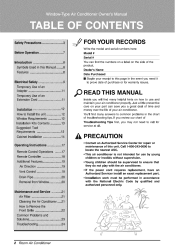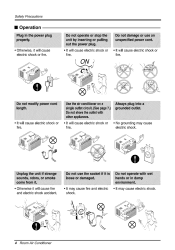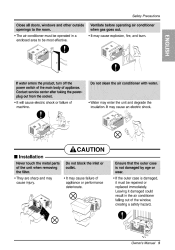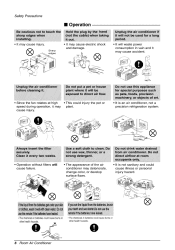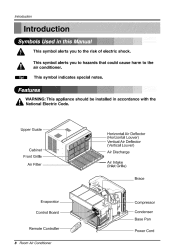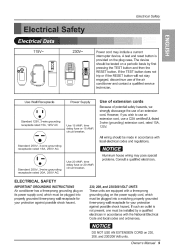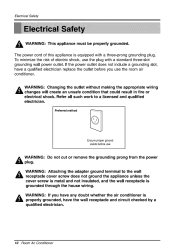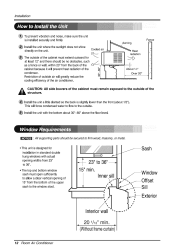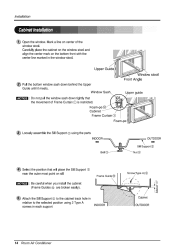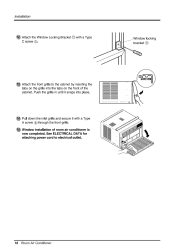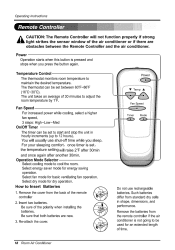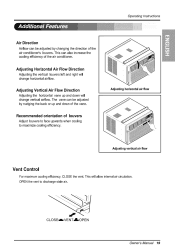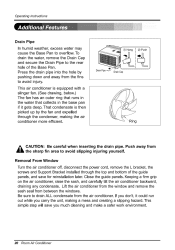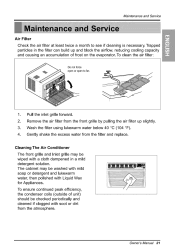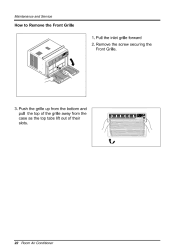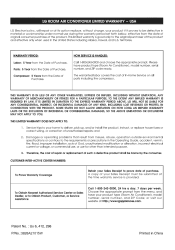LG LWHD1006R Support Question
Find answers below for this question about LG LWHD1006R.Need a LG LWHD1006R manual? We have 1 online manual for this item!
Question posted by jw197618 on July 15th, 2015
My On Off Button Dose Not Work And I Have Lost My Remote How Can I Use A Jumper
The person who posted this question about this LG product did not include a detailed explanation. Please use the "Request More Information" button to the right if more details would help you to answer this question.
Current Answers
Related LG LWHD1006R Manual Pages
LG Knowledge Base Results
We have determined that the information below may contain an answer to this question. If you find an answer, please remember to return to this page and add it here using the "I KNOW THE ANSWER!" button above. It's that easy to earn points!-
Television remote control not working - LG Consumer Knowledge Base
... unit will drain power out of the remote and unit. Press and hold any button for use my LG remote to other devices? This will not turn on front of unit do I use in LG remotes. 6. Television: Problem connecting to operate TV functions. If remote does not work anything, remote may even need resetting. This can affect... -
How to use your Air Conditioner features - LG Consumer Knowledge Base
... fan mode, wait at the last setting made on , press the air conditioner's control panel ON button. Use standard double A (AA) batteries found at a time. EER? How to use rechargeable batteries in the remote control. When fresh air is dripping water The ROOM TEMPERATURE button (when pushed) automatically controls the temperature of the cover with the prongs... -
How do I use my LG remote to control other devices? - LG Consumer Knowledge Base
...television remote to repeat the steps using another available code from the device list in the remote control programming section in the packaging with your LG remote control. Press and hold both the MENU and the MUTE button ... Last updated: 24 Mar, 2010 Views: 4572 Television remote control not working LG TV Quick Setup Guide Also listed in this section, but you wish to program the...
Similar Questions
Lg Lwhd1006rs Window Ac Not Draining
ac not draining properly. Spits water into room. We have it apart but not sure where drain hole is? ...
ac not draining properly. Spits water into room. We have it apart but not sure where drain hole is? ...
(Posted by Chowderlt 2 years ago)
How To Do High Temprature From Remote Control In Air Conditioner To Get Rid Of
Cold. in lg company
Cold. in lg company
(Posted by kritisinha326 9 years ago)
Lg Air Conditioner
Who sells parts for lg air conditioner model#lwhd1800ry6
Who sells parts for lg air conditioner model#lwhd1800ry6
(Posted by rodman1292 10 years ago)
Energy Efficiency
I have a lwhd1006ry6 air conditioner. How energy efficient is it?
I have a lwhd1006ry6 air conditioner. How energy efficient is it?
(Posted by drwoods 11 years ago)
Pinging Noise
air conditioner is making a pinging noise when running and even when unplugged!!
air conditioner is making a pinging noise when running and even when unplugged!!
(Posted by samot47 11 years ago)