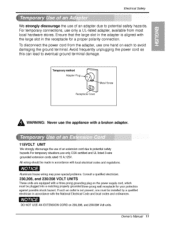LG LWHD1800R Support and Manuals
Get Help and Manuals for this LG item

View All Support Options Below
Free LG LWHD1800R manuals!
Problems with LG LWHD1800R?
Ask a Question
Free LG LWHD1800R manuals!
Problems with LG LWHD1800R?
Ask a Question
Most Recent LG LWHD1800R Questions
Timer Problem
Timer will not stop goi g on when try to start uni
Timer will not stop goi g on when try to start uni
(Posted by Mulelady97261 2 years ago)
Capacitor Location
where is the capacitor located in a LG lwhd1800r air conditioner?
where is the capacitor located in a LG lwhd1800r air conditioner?
(Posted by holthousetim 3 years ago)
How To Remove Front Cover Grille
how do i remove the front cover grille
how do i remove the front cover grille
(Posted by deloreschristie 7 years ago)
Popular LG LWHD1800R Manual Pages
LG LWHD1800R Reviews
We have not received any reviews for LG yet.