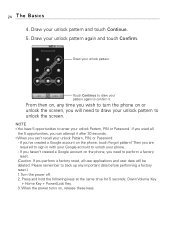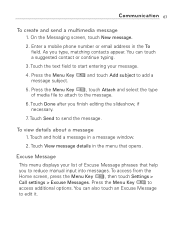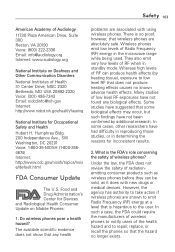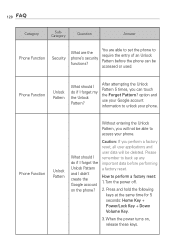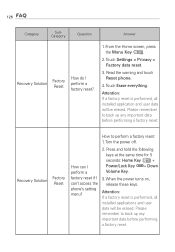LG LW690 Support Question
Find answers below for this question about LG LW690.Need a LG LW690 manual? We have 3 online manuals for this item!
Question posted by taSewt on October 27th, 2014
How Do I Do A Factory Reset On My Cricket Lg Model Number Lw690
Current Answers
Answer #1: Posted by BusterDoogen on October 27th, 2014 8:17 AM
- Turn the power off.
- Press and hold the following keys at the same time for 5 seconds: Home Key + Power/Lock Key + Down Volume Key.
- When the power turns on, release these keys.
I hope this is helpful to you!
Please respond to my effort to provide you with the best possible solution by using the "Acceptable Solution" and/or the "Helpful" buttons when the answer has proven to be helpful. Please feel free to submit further info for your question, if a solution was not provided. I appreciate the opportunity to serve you!
Related LG LW690 Manual Pages
LG Knowledge Base Results
We have determined that the information below may contain an answer to this question. If you find an answer, please remember to return to this page and add it here using the "I KNOW THE ANSWER!" button above. It's that easy to earn points!-
Optical drive drivers - LG Consumer Knowledge Base
... Support to copy a disc You can cause this problem. Click "Software updates". Enter the model number in MS-DOS. Article ID: 6151 Last updated: 01 Apr, 2009 Views: 38264 Also read... menus. Choose "Computer Products" and "DVD-ROM" from . Download the latest version (highest number). If the drive doesn't work and Window's Device Manager shows the drive with an exclamation point... -
Monitor: forteManager Software - LG Consumer Knowledge Base
...'s and ATI's control panels, but some features, like rotation, are not compatible. here . It is monitor control and calibration software. Just type in your model number. You can also donaload it from the LG Support Website . Preferred install procedure: 1) Install latest graphics card drivers & -
Microwave: The Basics - LG Consumer Knowledge Base
...; 0 4 Ex. 04_April Manufacturing Factory Reading the Model Number Model numbers for ventilation Sleek Design 4. K Brands of Microwaves LG manufactures 3 brands of sizes Combo units...
Similar Questions
phone