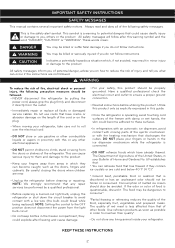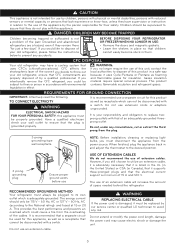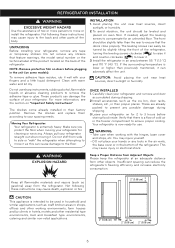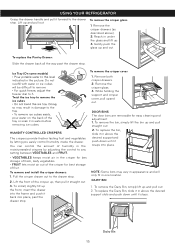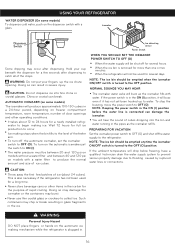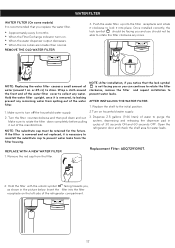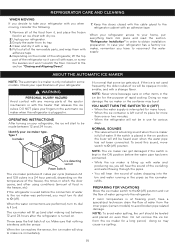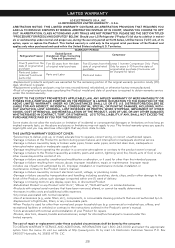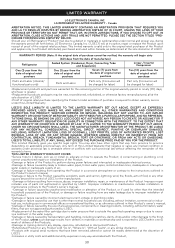LG LTWS24223S Support Question
Find answers below for this question about LG LTWS24223S.Need a LG LTWS24223S manual? We have 1 online manual for this item!
Question posted by sharonaemmons423 on June 22nd, 2021
How To Reset Water Filter Indicator Light On The Lg Ltws24223s/00
Current Answers
Answer #1: Posted by Odin on June 22nd, 2021 1:17 PM
If the issue persists or if you require further advice, you may want to consult the company: use the contact information at https://www.contacthelp.com/lg.
Hope this is useful. Please don't forget to click the Accept This Answer button if you do accept it. My aim is to provide reliable helpful answers, not just a lot of them. See https://www.helpowl.com/profile/Odin.
Answer #2: Posted by SonuKumar on June 22nd, 2021 7:22 PM
If the issue persists or if you require further advice, you may want to consult the company: use the contact information at https://www.contacthelp.com/lg.
How do I reset my LG refrigerator?
To reset the control panel of an LG refrigerator, open the right door of the refrigerator, press and hold the refrigerator and ice plus buttons for 5 seconds. The control panel will beep and display temperature settings to confirm that it has been reset.
Please respond to my effort to provide you with the best possible solution by using the "Acceptable Solution" and/or the "Helpful" buttons when the answer has proven to be helpful.
Regards,
Sonu
Your search handyman for all e-support needs!!
Related LG LTWS24223S Manual Pages
LG Knowledge Base Results
We have determined that the information below may contain an answer to this question. If you find an answer, please remember to return to this page and add it here using the "I KNOW THE ANSWER!" button above. It's that easy to earn points!-
Ice maker issues - LG Consumer Knowledge Base
... after a reset, perform reset again. If motor does not stop operating, ice making this operation, the motor makes drilling noises. Minerals in the water can ... 900 Article ID: 6316 Views: 6351 Refrigerator Configurations Refrigerator too cold Unit not staying cool VIDEO Refrigerator: Water Filter Change, Round Long Cartridge Refrigerator: Drawer not opening/closing Ice maker issues... -
Refrigerator: Drawer not opening/closing - LG Consumer Knowledge Base
... pushed and pulled at the bottom of properly. If parts are properly installed and refrigerator is too heavy it may be pulled straight out or pushed straight in Crisper drawer Freezer too cold VIDEO Refrigerator: Water Filter Change, Round Long Cartridge Refrigerator: Doors too easy to become stuck. Leveling feet located at an angle... -
Not cooling entire unit - LG Consumer Knowledge Base
... on its side. Allow the unit to sit upright and unplugged for the temperature to stabilize in the refrigerator once it is plugged in Crisper drawer VIDEO Refrigerator: Short Round Water Filter Replacement Demo Mode on and light up, but not cool. This may cause oil from Demo Mode, press the Ice Plus and...
Similar Questions
Does my LG LFC25776ST,/05 have a water filter
How do I reset the replace water filter blinking light after I replAce the filter