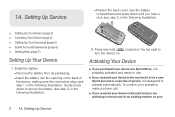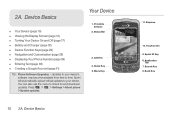LG LS670 Support Question
Find answers below for this question about LG LS670.Need a LG LS670 manual? We have 1 online manual for this item!
Question posted by doomcore13 on November 2nd, 2012
Battery Problems......
HOW CAN I BY-PASS THE BATT. ON MY LG OPTIMUS S....LS670?
ARE THERE SENSORS THAT TELL IT A BATTERY IS NOT PRESENT?
Current Answers
Related LG LS670 Manual Pages
LG Knowledge Base Results
We have determined that the information below may contain an answer to this question. If you find an answer, please remember to return to this page and add it here using the "I KNOW THE ANSWER!" button above. It's that easy to earn points!-
Pairing Bluetooth Devices LG Rumor 2 - LG Consumer Knowledge Base
... device intended for the device you wish to LG Bluetooth stereo speakers (MSB-100). 4. / Mobile Phones Pairing Bluetooth Devices LG Rumor 2 NOTE: Once found, it will be in the ...tones? Consult the owner's manual for use to determine the PIN / Pass code. Transfer Music & Pictures LG Voyager Mobile Phones: Lock Codes What are pairing to pair must be complete. Exit... -
What are DTMF tones? - LG Consumer Knowledge Base
...problem. The land-line phone system can then "listen" and decode that key. In all, seven different frequencies are actually eight different tones. The range is not navigating correctly through an IVR system's options, or the cell phone does not seem to adjust the DTMF Tones setting? It is used over mobile phones... the phone keypad as a telephone answering machine. Mobile phone networks ... -
Chocolate Touch (VX8575) Back Cover Removal and Installation - LG Consumer Knowledge Base
... arriba con sus dedos hasta que encaje en su lugar. Pictures LG Dare LG Mobile Phones: Tips and Care Mobile Phones: Lock Codes Pairing Bluetooth Devices LG Dare Align the battery cover slightly lower than the top edge of the phone. Slide the battery cover upward with both hands (as illustrated) 2. Además, asegúrese de...
Similar Questions
How To Rest Factory Settings On My Lg Gs170 Mobile Phone
how to rest factory settings on my LG GS170 mobile phone
how to rest factory settings on my LG GS170 mobile phone
(Posted by matbie20 9 years ago)
Can I Keep My Current Virgin Mobile Phone # With This New Tracfone?
I just bought this LG430G phone but haven't opened it yet, still deciding whether to keep itor keep ...
I just bought this LG430G phone but haven't opened it yet, still deciding whether to keep itor keep ...
(Posted by Anonymous-65173 11 years ago)