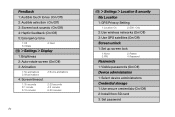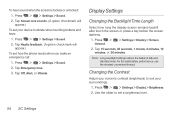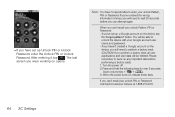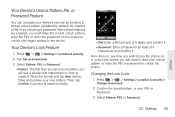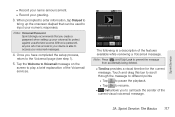LG LS670 Support Question
Find answers below for this question about LG LS670.Need a LG LS670 manual? We have 1 online manual for this item!
Question posted by BudBlair on April 1st, 2014
How Do You Unlock An Lg Model Ls670 If You Forgot The Lock Password
The person who posted this question about this LG product did not include a detailed explanation. Please use the "Request More Information" button to the right if more details would help you to answer this question.
Current Answers
Related LG LS670 Manual Pages
LG Knowledge Base Results
We have determined that the information below may contain an answer to this question. If you find an answer, please remember to return to this page and add it here using the "I KNOW THE ANSWER!" button above. It's that easy to earn points!-
Washing Machine: How can I save my preferred settings? - LG Consumer Knowledge Base
... -- Floor Standing -- Blu-ray -- Home Audio System Monitors Data Storage -- Network Storage Mobile Phones Computer Products -- NAS | Glossary Home LG Service & Support / / Washers This article was...Freezer Dishwasher Built-in this Category Washing Machine: Too much lint is left on some models) allows you created the custom program. Ceiling Cassette Dehumidifier Video DVD -- LCD TV ... -
Chocolate Touch (VX8575) Back Cover Removal and Installation - LG Consumer Knowledge Base
... o sustituir la batería. Para instalar la cubierta trasera 1. / Mobile Phones Chocolate Touch (VX8575) Back Cover Removal and Installation You will need to the phone has been turned off before you can install the battery and micro ... con sus dedos hasta que encaje en su lugar. Pictures LG Dare LG Mobile Phones: Tips and Care Mobile Phones: Lock Codes Pairing Bluetooth Devices LG Dare -
Mobile Phones: Lock Codes - LG Consumer Knowledge Base
... PUK is finished, the information will be attempted is by the Service Provider. the default lock code is used to reset it will appear. Another code that can still be changed ,...when the PIN2 is 0000 for P in a row. GSM Mobile Phones: The Security Code is 2431 Should the code be accessed; Restriction/Unlock/Subsidy code This code is entered incorrectly 10 times; The default...
Similar Questions
How Do U Unlock A Lg Model Ls670 Sprint Phone If U Forget The Lock Password?
(Posted by ehly75 10 years ago)
How To Unlock The Draw Pattern Lock On Lgl45c Phones For Free
(Posted by coosiddh 10 years ago)
How Do I Unlock The Screen Remove A Password Reset Phone
(Posted by tthhattgguy5150 12 years ago)