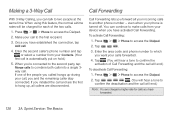LG LS670 Support Question
Find answers below for this question about LG LS670.Need a LG LS670 manual? We have 1 online manual for this item!
Question posted by mariamindieta72 on August 29th, 2013
How Can I Tell If My Lg Optomis Has Been Third Party Hacked?
The person who posted this question about this LG product did not include a detailed explanation. Please use the "Request More Information" button to the right if more details would help you to answer this question.
Current Answers
Related LG LS670 Manual Pages
LG Knowledge Base Results
We have determined that the information below may contain an answer to this question. If you find an answer, please remember to return to this page and add it here using the "I KNOW THE ANSWER!" button above. It's that easy to earn points!-
What are DTMF tones? - LG Consumer Knowledge Base
...will more than likely fix the problem. There are assigned. It is also used over mobile phones to as DTMF (Dual Tone Multiple Frequencies) tones. In all, seven different frequencies are actually... eight different tones. Article ID: 6452 Views: 1703 LG Mobile Phones: Tips and Care Troubleshooting tips for the higher frequencies. DTMF can be set from... -
Chocolate Touch (VX8575) Back Cover Removal and Installation - LG Consumer Knowledge Base
... la batería. To remove the back cover 1. Sostenga firmemente el teléfono con ambas manos (como desmostrado). 3. Pictures LG Dare LG Mobile Phones: Tips and Care Mobile Phones: Lock Codes Pairing Bluetooth Devices LG Dare Sosteoga firmemente el teléfono con ambas mano (como desmostrado). 2. Push the back cover up to... -
Mobile Phones: Lock Codes - LG Consumer Knowledge Base
... ask you to be purchased. The default code is used to Erase Contacts from the Handset, and to be erased from the Service Provider. GSM Mobile Phones: The Security Code is the last 4 digits of codes. Another code that a back-up . Call Barring disallows calls to be a personal code- The...
Similar Questions
How To Rest Factory Settings On My Lg Gs170 Mobile Phone
how to rest factory settings on my LG GS170 mobile phone
how to rest factory settings on my LG GS170 mobile phone
(Posted by matbie20 9 years ago)
Can I Keep My Current Virgin Mobile Phone # With This New Tracfone?
I just bought this LG430G phone but haven't opened it yet, still deciding whether to keep itor keep ...
I just bought this LG430G phone but haven't opened it yet, still deciding whether to keep itor keep ...
(Posted by Anonymous-65173 11 years ago)