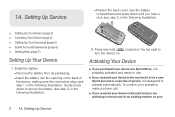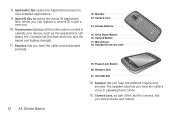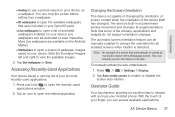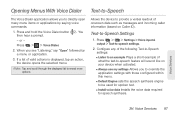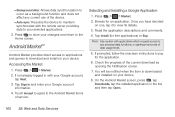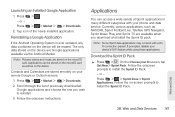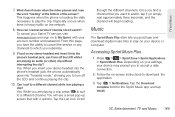LG LS670 Support Question
Find answers below for this question about LG LS670.Need a LG LS670 manual? We have 1 online manual for this item!
Question posted by jklemHi on January 25th, 2014
Cant Find Ls670 On Driver Install List
The person who posted this question about this LG product did not include a detailed explanation. Please use the "Request More Information" button to the right if more details would help you to answer this question.
Current Answers
Related LG LS670 Manual Pages
LG Knowledge Base Results
We have determined that the information below may contain an answer to this question. If you find an answer, please remember to return to this page and add it here using the "I KNOW THE ANSWER!" button above. It's that easy to earn points!-
LG Consumer Knowledge Base
... Monitors Video DVD Data Storage Built-in Ovens Home Theater Cook Top Air Conditioners Microwave oven Air Conditioner Mobile Phones Window Air Washer/Dryer Combo Most viewed Firmware updates Software Updates Optical drive drivers Monitor Driver Install Instructions How do I update the firmware? NAS Manuals, Files, and Firmware N2R1 - NAS Manuals, Files, and Firmware NAS... -
Cleaning your Plasma/LCD TV Screen - LG Consumer Knowledge Base
...no one has touched the Plasma TV screen, dust can build up in TV -> Plasma TV Monitor Driver Install Instructions Monitor firmwares updates Why do not apply pressure to the screen or components. Never open windows go to ...Article ID: 6186 Last updated: 26 May, 2009 Views: 6654 Also listed in the vents that contain ammonia, benzene, or alcohol. If you with the damp cloth. -
What are pixels? - LG Consumer Knowledge Base
... ID: 6170 Last updated: 08 Apr, 2009 Views: 862 Also read LG LCD Monitor Pixel Policy What is Response Time? How do I disable hotkeys? Monitor Driver Install Instructions Monitor: forteManager Software The combinations of these sub-pixels make up a full range of an individual sub-pixel causes a bright or dark dot to...
Similar Questions
Android L5670 User Guide How To Get Phone To Automatically Download To Sd Card
(Posted by korycarroll55 9 years ago)
How To Rest Factory Settings On My Lg Gs170 Mobile Phone
how to rest factory settings on my LG GS170 mobile phone
how to rest factory settings on my LG GS170 mobile phone
(Posted by matbie20 9 years ago)