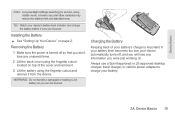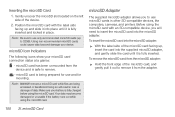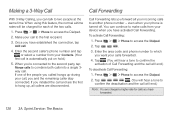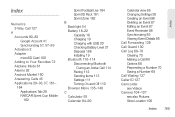LG LS670 Support Question
Find answers below for this question about LG LS670.Need a LG LS670 manual? We have 1 online manual for this item!
Question posted by bragaEjhae on May 2nd, 2014
Will My Lg Optimus Model Ls670 Turn Back On After Being Fully Charged?
The person who posted this question about this LG product did not include a detailed explanation. Please use the "Request More Information" button to the right if more details would help you to answer this question.
Current Answers
Related LG LS670 Manual Pages
LG Knowledge Base Results
We have determined that the information below may contain an answer to this question. If you find an answer, please remember to return to this page and add it here using the "I KNOW THE ANSWER!" button above. It's that easy to earn points!-
Troubleshooting tips for the Bluetooth stereo headset (HBS-250). - LG Consumer Knowledge Base
... audio to the HBS-250. None of the buttons work. For details on compatible LG model handsets check our product details page Ensure that the headset is designed to keep button from ... the EQ/HOLD button for 3 seconds to turn on that your headset is the audio/video remote control profile. Both the headset and the handset are fully charged a low battery may also cause problems when ... -
LG Mobile Phones: Tips and Care - LG Consumer Knowledge Base
... phone. Avoid using the phone in a pocket. Article ID: 6278 Views: 12344 Mobile Phones: Lock Codes What are available from the charger as soon as an airplane, building, or tunnel turn you phone... are in an area where it is high. When charging the phone, remove the phone from our accessories site . Keep the battery charged all times to keep dust out of humidity like the... -
Mobile Phones: Lock Codes - LG Consumer Knowledge Base
... is the VX1000 (Migo) for up . The exception to 3 attempts, after the phone turns on the phone. This needs to be done locally and may be attempted is recommended to make sure all...of the device's User Guide ( CAUTION : this option will remove all the information from the phone. GSM Mobile Phones: The Security Code is the exception to the SIM card, since the PIN and PUK are ...
Similar Questions
My Lg Lgl45c Phone Shows Fully Charged But It Wont Power Up
I Dont Know If Battery Is Bad
I Dont Know If Battery Is Bad
(Posted by DUSTYDEB 9 years ago)
Iis Cant Get My Cell Phone Gov. Approved Model Ls670 Refurbished Lg To Go Past F
Black screen with white LG logo
Black screen with white LG logo
(Posted by ingramchasity5 9 years ago)
Lg Optimus Model Number Lgl55c Wont Turn On Or Charge Please Help!
(Posted by mjSculpt 10 years ago)