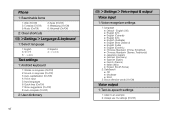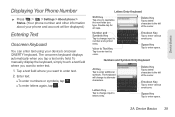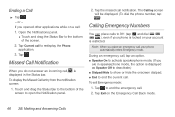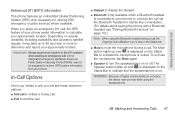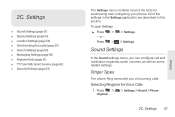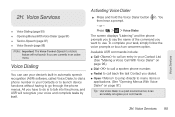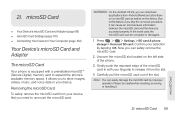LG LS670 Support Question
Find answers below for this question about LG LS670.Need a LG LS670 manual? We have 1 online manual for this item!
Question posted by saricke on March 10th, 2014
Where Is Lg Ls670 Voice Speaker On Phone
The person who posted this question about this LG product did not include a detailed explanation. Please use the "Request More Information" button to the right if more details would help you to answer this question.
Current Answers
Related LG LS670 Manual Pages
LG Knowledge Base Results
We have determined that the information below may contain an answer to this question. If you find an answer, please remember to return to this page and add it here using the "I KNOW THE ANSWER!" button above. It's that easy to earn points!-
Pairing Bluetooth Devices LG Rumor 2 - LG Consumer Knowledge Base
... will begin to search for use to use with the device. Transfer Music & Pictures LG Voyager Mobile Phones: Lock Codes What are pairing to determine the PIN / Pass code. Once the device PIN /...the ok button on the keypad to pair with the handset to LG Bluetooth stereo speakers (MSB-100). 4. Before you begin using your Bluetooth device. Exit the menu ... -
TV:Audio Connections - LG Consumer Knowledge Base
...horizontal hole in the three-wire (stereo) form - Though any form of some entry-level speakers). Toslink (Optical) - Also avoid kinking the Toslink cables, which can impede the optical ...surround channel RCA jacks.) Phone / Mini-phone - / Audio RCA - Red for Right Channel and Black or White for Left Channel. (Sometimes other colors are considered the ideal speaker connection for a full ... -
What are DTMF tones? - LG Consumer Knowledge Base
...each column represents a high frequency. Article ID: 6452 Views: 1703 LG Mobile Phones: Tips and Care Troubleshooting tips for touch tone dialing are for general use...tm Memory Port Pairing Bluetooth Devices LG Rumor 2 The sounds used over mobile phones to navigate automated systems such as phone menus, voice menus and other advanced calling services. There are assigned. a low-frequency...
Similar Questions
Iis Cant Get My Cell Phone Gov. Approved Model Ls670 Refurbished Lg To Go Past F
Black screen with white LG logo
Black screen with white LG logo
(Posted by ingramchasity5 9 years ago)
How Do I Unlock My Lg Ls670 Phone From True Wireless?
(Posted by Anonymous-132244 10 years ago)
Speaker Phone
How do I get my speaker to come on when I recieve ar make a call I push the speaker wont come on
How do I get my speaker to come on when I recieve ar make a call I push the speaker wont come on
(Posted by hosmersarah 11 years ago)