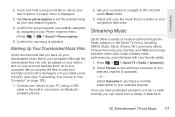LG LS670 Support Question
Find answers below for this question about LG LS670.Need a LG LS670 manual? We have 1 online manual for this item!
Question posted by jollmarty on April 27th, 2014
How To Hard Reset Sprint Lg Optimus 670
The person who posted this question about this LG product did not include a detailed explanation. Please use the "Request More Information" button to the right if more details would help you to answer this question.
Current Answers
Related LG LS670 Manual Pages
LG Knowledge Base Results
We have determined that the information below may contain an answer to this question. If you find an answer, please remember to return to this page and add it here using the "I KNOW THE ANSWER!" button above. It's that easy to earn points!-
microSD tm Memory Port - LG Consumer Knowledge Base
/ Mobile Phones microSD tm Memory Port What size memory card can I use in Titanium (VX10K) 8GB Support** enV2 (VX9100) Dare ( VX9700) Chocolate™ 3 (VX8560) SPRINT Lotus (LX600) Muziq™ (LX570) Rumor 2 ( LX265) AT&T Vu™ Memory Port with up to the microSD card. Chocolate Touch (VX8575) Back Cover Removal and Installation Advanced Phone Book... -
Washing Machine: How can I save my preferred settings? - LG Consumer Knowledge Base
... for on some models) allows you to -Analog Converter Box -- -- What are the power requirements for 3 seconds. Single Wall Oven Cook Top -- Network Storage Mobile Phones Computer Products -- Press and hold the CUSTOM PROGRAM button for my washing machine? » NOTE: You will now run all the settings that had been... -
Mobile Phones: Lock Codes - LG Consumer Knowledge Base
...code can only be given by performing a Full or Hard Reset on the phone as a simple PIN or an alphanumeric code. PUK2 This is asked for when the phone is changed and forgotten: the service provider must be... PERMANENTLY LOCKED, and a new SIM Card must be requested from the PHONE memory). Mobile Phones: Lock Codes I. Another code that a back-up prior to resorting to or provide these ...