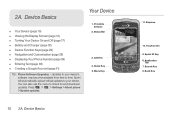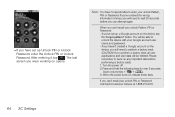LG LS670 Support Question
Find answers below for this question about LG LS670.Need a LG LS670 manual? We have 1 online manual for this item!
Question posted by meeloRone on March 18th, 2014
How To Hard Reset The Lg Optimus 670 With The Keys
The person who posted this question about this LG product did not include a detailed explanation. Please use the "Request More Information" button to the right if more details would help you to answer this question.
Current Answers
Answer #1: Posted by techygirl on March 18th, 2014 10:46 AM
1 Turn the power off.
2 Hold the Home and Volume Down button
3 Press and hold the Power button until the device turns on
4 Follow the on-screen instructions to reset your device
2 Hold the Home and Volume Down button
3 Press and hold the Power button until the device turns on
4 Follow the on-screen instructions to reset your device
All data including third-party applications will be deleted from the LG Optimus S. Once the wipe is complete, the phone will reboot to its factory fresh state.
Thanks
Techy Girl
Related LG LS670 Manual Pages
LG Knowledge Base Results
We have determined that the information below may contain an answer to this question. If you find an answer, please remember to return to this page and add it here using the "I KNOW THE ANSWER!" button above. It's that easy to earn points!-
LG Mobile Phones: Tips and Care - LG Consumer Knowledge Base
... our accessories site . NOTE: During normal operation and use acetone or any chemicals to high levels of the phone's battery will be exposed to clean your handset. Article ID: 6278 Views: 12344 Mobile Phones: Lock Codes What are available from the charger as soon as an airplane, building, or tunnel turn... -
What are DTMF tones? - LG Consumer Knowledge Base
...-250). Others will have the same higher frequency but a different lower frequency. microSD tm Memory Port Pairing Bluetooth Devices LG Rumor 2 How to determine which key was pressed, enabling dialing. Mobile phone networks use and not for any specific model) o MENU o SETTINGS o DTMF Tones o Normal or Long With touch-tone land-line... -
Mobile Phones: Lock Codes - LG Consumer Knowledge Base
... Volume Down, Camera Key and Power/End Key. PUK2 This is recommended that may delete the information from the Handset, and to Unlock the Phone after the phone turns on the Fixed... Provider. This process will appear. Mobile Phones: Lock Codes I. Call Barring disallows calls to be given by performing a Full or Hard Reset on the phone as a simple PIN or an ...