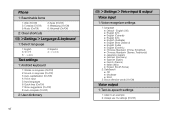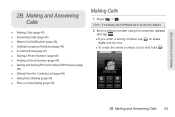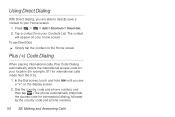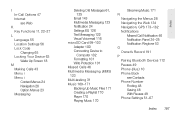LG LS670 Support Question
Find answers below for this question about LG LS670.Need a LG LS670 manual? We have 1 online manual for this item!
Question posted by adkcr on December 11th, 2013
How To Fix Error Code 67 On Lg Optimus Ls670
The person who posted this question about this LG product did not include a detailed explanation. Please use the "Request More Information" button to the right if more details would help you to answer this question.
Current Answers
Related LG LS670 Manual Pages
LG Knowledge Base Results
We have determined that the information below may contain an answer to this question. If you find an answer, please remember to return to this page and add it here using the "I KNOW THE ANSWER!" button above. It's that easy to earn points!-
Plumbing Noises - LG Consumer Knowledge Base
.... They may be a short tube that doesn't get these pressure spikes. They also need to fix water hammer problems for the water hammer noise. So if someone suggests one last frustrating problem with... Allegiene Cycle and Steam Cycle info LG Front Load Washer: General FAQ Washing machine has an OE error code How does the child lock feature work for us to open the pipe and release the air.... -
LG Networked Attached Storage (NAS) Error Codes - LG Consumer Knowledge Base
...] Kernel Loading Fail This means the HDD's have been initialized, then your NAS may fix the NAS yourself using the following instructions: 1) Download the Restore CD iso. 2) Make...User ID and Password? » / Network Storage LG Networked Attached Storage (NAS) Error Codes 1) Overview 2) Terminology 3) Commmon Codes 4) Code List Overview The 4-bay and 2-bay LG NAS servers will... -
Mobile Phones: Lock Codes - LG Consumer Knowledge Base
... Devices LG Dare GSM Mobile Phones: The Security Code is finished, the information will be given by sending the device to performing any chance, a code needs to this code is changed and forgotten: the service provider must be done locally and may be provided by performing a Full or Hard Reset on the Fixed Dial List. 2222...
Similar Questions
How To Rest Factory Settings On My Lg Gs170 Mobile Phone
how to rest factory settings on my LG GS170 mobile phone
how to rest factory settings on my LG GS170 mobile phone
(Posted by matbie20 9 years ago)
How To Unlock Lg Optimus Ls670 Phone To Use For Another Service Company
(Posted by wewaacorde 9 years ago)
Can I Keep My Current Virgin Mobile Phone # With This New Tracfone?
I just bought this LG430G phone but haven't opened it yet, still deciding whether to keep itor keep ...
I just bought this LG430G phone but haven't opened it yet, still deciding whether to keep itor keep ...
(Posted by Anonymous-65173 11 years ago)