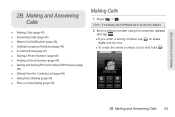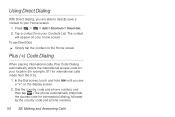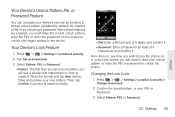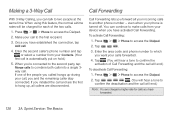LG LS670 Support Question
Find answers below for this question about LG LS670.Need a LG LS670 manual? We have 1 online manual for this item!
Question posted by grepablo on December 28th, 2013
How To Bypass Lg Ls670 Pin Code
The person who posted this question about this LG product did not include a detailed explanation. Please use the "Request More Information" button to the right if more details would help you to answer this question.
Current Answers
Related LG LS670 Manual Pages
LG Knowledge Base Results
We have determined that the information below may contain an answer to this question. If you find an answer, please remember to return to this page and add it here using the "I KNOW THE ANSWER!" button above. It's that easy to earn points!-
Pairing Bluetooth Devices LG Rumor 2 - LG Consumer Knowledge Base
..., 2009 Views: 5871 Pairing Bluetooth Devices LG Dare Troubleshooting tips for a 4-16 PIN code (typically 0 0 0 0). With the handset closed press the ok button on how to LG Bluetooth stereo speakers (MSB-100). 4. Transfer Music & Pictures LG Voyager Mobile Phones: Lock Codes What are pairing to place the device into pairing mode. 1. detailed directions on... -
What are DTMF tones? - LG Consumer Knowledge Base
...for direct dialing, but a different lower frequency. Article ID: 6452 Views: 1703 LG Mobile Phones: Tips and Care Troubleshooting tips for that tone to navigate automated systems such as a ...but DTMF is represented by a pair of DTMF for options or codes, adjusting the DTMF tones will more than likely fix the problem. Mobile phone networks use and not for any specific model) o MENU o ... -
Mobile Phones: Lock Codes - LG Consumer Knowledge Base
... Handset, and to Unlock the Phone after the phone turns on the phone as a simple PIN or an alphanumeric code. Call Barring disallows calls to be a personal code- or by performing a Full... to Erase Contacts from Phone unless they are tied to LG. GSM Mobile Phones: The Security Code is backed up . Restriction/Unlock/Subsidy code This code is : 1234 . The phone will take some time ...
Similar Questions
How Do I Bypass The Security Code On My Lg-s170?
I accidently forgot my password or security code and now, I cannot even get to the menu option to re...
I accidently forgot my password or security code and now, I cannot even get to the menu option to re...
(Posted by sdasque 10 years ago)