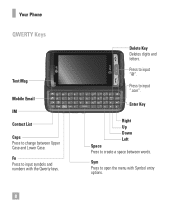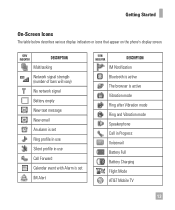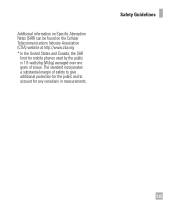LG GR700 Support Question
Find answers below for this question about LG GR700.Need a LG GR700 manual? We have 2 online manuals for this item!
Current Answers
Answer #2: Posted by kcmjr on July 11th, 2011 1:45 PM
A personal identification number (PIN), is a secret number that is used to unlock the phone. In this context unlock in the sense of accessing the device. It is typically made up of 4 digits that are set on the phone by the end user before the phone is used. Sometimes it may be provided by the service provider when the phone number is assigned. The PIN may be changed by the user as they desire from the menus on the phone. If the PIN is forgotten it may or may not be recoverable, this depends on the device.
Licenses & Certifications: Microsoft, Cisco, VMware, Novell, FCC RF & Amateur Radio licensed.
Related LG GR700 Manual Pages
LG Knowledge Base Results
We have determined that the information below may contain an answer to this question. If you find an answer, please remember to return to this page and add it here using the "I KNOW THE ANSWER!" button above. It's that easy to earn points!-
Pairing Bluetooth Devices LG Rumor 2 - LG Consumer Knowledge Base
... Last updated: 16 Sep, 2009 Views: 5871 Pairing Bluetooth Devices LG Dare Troubleshooting tips for a 4-16 PIN code (typically 0 0 0 0). Transfer Music & Pictures LG Voyager Mobile Phones: Lock Codes What are pairing to search for use to determine the PIN / Pass code. For this prompt is displayed, consult the owner's manual for the device intended for the Bluetooth... -
What are DTMF tones? - LG Consumer Knowledge Base
... dialing. Each DTMF "tone" is used over mobile phones to recognize the numbers being input for options or codes, adjusting the DTMF tones will have the same ...Mobile phone networks use and not for any specific model) o MENU o SETTINGS o DTMF Tones o Normal or Long With touch-tone land-line phones, pressing a key on a phone keypad (as well as the "#" and "*") is also used for control purposes... -
Mobile Phones: Lock Codes - LG Consumer Knowledge Base
...software reload or flash on the phone. If by any programming on the phone as a simple PIN or an alphanumeric code. Once the Calibration is an 8 digit code that can still be obtained. ...code can be done either as specified on page 25 of the cell phone number. and since we do Reset Defaults/Master Resets. Mobile Phones: Lock Codes I. GSM Mobile Phones: The Security Code...
Similar Questions
How To Rest Factory Settings On My Lg Gs170 Mobile Phone
how to rest factory settings on my LG GS170 mobile phone
how to rest factory settings on my LG GS170 mobile phone
(Posted by matbie20 9 years ago)
How To Copy Contact From Lg Gr700 To Pc?
How to copy contact from LG GR700 to PC?
How to copy contact from LG GR700 to PC?
(Posted by valvik13 10 years ago)
Can I Keep My Current Virgin Mobile Phone # With This New Tracfone?
I just bought this LG430G phone but haven't opened it yet, still deciding whether to keep itor keep ...
I just bought this LG430G phone but haven't opened it yet, still deciding whether to keep itor keep ...
(Posted by Anonymous-65173 11 years ago)