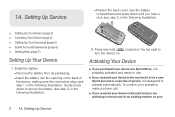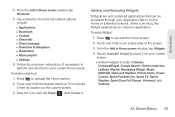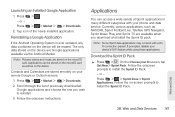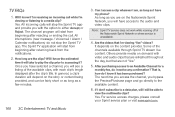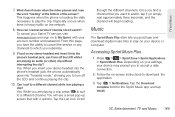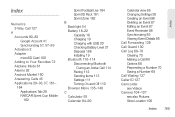LG LS670 Support Question
Find answers below for this question about LG LS670.Need a LG LS670 manual? We have 1 online manual for this item!
Question posted by ggotelaere9114 on September 10th, 2012
Bypass Sprint Zone To Unlock The Phone
HOW TO UNLOCK THE SPRINT ZONE PART WITHOUT HAVNG TO CONTACT CUSTOMER CARE WONT LET ME USE THE PHONE SAYS SPRINT ZONE OR DIALER...IF U CLICK SPRINT ZONE IT SAYS TO ACTIVATE PHONE BUT LETTME DO IT HANDSFRESS IMEI NUM... A0000028C89CD1
Current Answers
Related LG LS670 Manual Pages
LG Knowledge Base Results
We have determined that the information below may contain an answer to this question. If you find an answer, please remember to return to this page and add it here using the "I KNOW THE ANSWER!" button above. It's that easy to earn points!-
microSD tm Memory Port - LG Consumer Knowledge Base
... updated: 11 Sep, 2009 Views: 4046 Mobile Phones: Lock Codes Bluetooth Profiles Pairing Bluetooth Devices LG Rumor 2 Troubleshooting tips for the Bluetooth stereo headset (HBS-250). / Mobile Phones microSD tm Memory Port What size memory card can I use in Titanium (VX10K) 8GB Support** enV2 (VX9100) Dare ( VX9700) Chocolate™ 3 (VX8560) SPRINT Lotus (LX600) Muziq™ (LX570... -
How Induction Cooking Works - LG Consumer Knowledge Base
... appliance. Do not put magnetically active objects (e.g.,, credit cards, computer diskettes, cassettes) on and becoming hot accidentally. Electromagnetic fields can become hot when the Cooking Zones are in use . Do not put any metallic objects (e.g., spoons, pan lids) on the Cooking Zones as compared to play with portable radios and phones. • This means that... -
Mobile Phones: Lock Codes - LG Consumer Knowledge Base
...phone re-programmed. GSM Mobile Phones: The Security Code is 0000 for when the phone is recommended that may delete the information from the PHONE memory and the lock code will become PERMANENTLY LOCKED, and a new SIM Card must be removed. The default is used to Erase Contacts from Phone...and it does not have access to Unlock the Phone after the phone turns on the Fixed Dial List. ...
Similar Questions
How Can I Switch My Lg Vm701 Account To A Sprint Zio Non Actived Phone
switching phone
switching phone
(Posted by princeboannen 11 years ago)