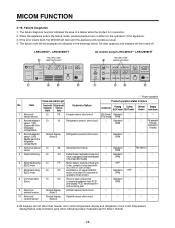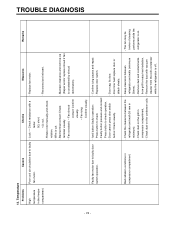LG LRSC26980TT Support Question
Find answers below for this question about LG LRSC26980TT.Need a LG LRSC26980TT manual? We have 2 online manuals for this item!
Question posted by Anonymous-166003 on February 19th, 2020
Dispenser Button Not Working
The control button on my fridge is stuck.It dispenses ice but I cannot change it to dispense wate
Current Answers
Answer #1: Posted by Odin on February 19th, 2020 2:25 PM
Hope this is useful. Please don't forget to click the Accept This Answer button if you do accept it. My aim is to provide reliable helpful answers, not just a lot of them. See https://www.helpowl.com/profile/Odin.
Related LG LRSC26980TT Manual Pages
LG Knowledge Base Results
We have determined that the information below may contain an answer to this question. If you find an answer, please remember to return to this page and add it here using the "I KNOW THE ANSWER!" button above. It's that easy to earn points!-
Programming remote to operate with other devices - LG Consumer Knowledge Base
...control. First, if you press the CH + buttons repeatedly, the codes will change one at the device. The remote control...control is a multi-brand or universal remote control that can be programmed to operate most remote-controllable...control while pointing at -a-time. Second, enter the code number using the number buttons on the remote control. 3 Press the POWER button and the MUTE button...Control... -
Refrigerator O FF Error Code - LG Consumer Knowledge Base
... should remove Error Code. Is this indicates the unit is in Refrigerators -> Top Mount VIDEO Refrigerator: Water Filter Change, Round Long Cartridge Installing Water Filter (New Refrigerator) LT500P Not making ice fast enough Dispenser not working Refrigerator Configurations French Door Icemaker Refrigerator: Not Sealing If the refrigerator is displaying an O FF Error Code, the unit is... -
VIDEO Refrigerator: Water Filter Change, Round Long Cartridge - LG Consumer Knowledge Base
...After replace the filter, press and hold the lock button more than 3seconds. 3. After changing the water filter cartridge, reset the water filter status display and indicator light by Side Refrigerator leaking from bottom Refrigerator O FF Error Code Not making ice fast enough Refrigerator: Not Sealing Dispenser not working Refrigerator: Drawer not opening/closing Article by John Wesley Froberg...
Similar Questions
No Sale El Agua
No sale agua a pesar de que ya conectada a la red de agua
No sale agua a pesar de que ya conectada a la red de agua
(Posted by ldelolmogutierrez 3 years ago)
Lg Fridge Cannot Get Ice Or Water From Door All Lights On Panel Work
(Posted by bjonsaishr 9 years ago)
Cp Board Assembly
why can I hear the television but can't see the picture the radio still works also
why can I hear the television but can't see the picture the radio still works also
(Posted by Dwaynedrbarnes 10 years ago)
Lg Lmx25984st Water Button Got Stuck And Water Shooting Everywhere.
I bought a new button but do not know how to get into the ice dispensor to replace. It's the button ...
I bought a new button but do not know how to get into the ice dispensor to replace. It's the button ...
(Posted by pennforestserv 10 years ago)
Icemaker
How can I replace my ice-maker in this particular model. Model# LRSC26980TT
How can I replace my ice-maker in this particular model. Model# LRSC26980TT
(Posted by dmcarballo 12 years ago)