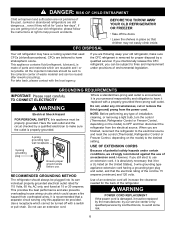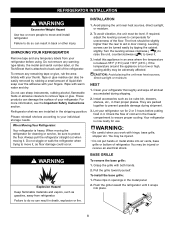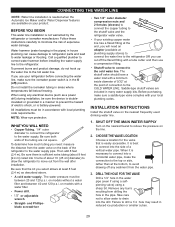LG LRFD22850ST Support Question
Find answers below for this question about LG LRFD22850ST.Need a LG LRFD22850ST manual? We have 2 online manuals for this item!
Question posted by clydesutliff on August 24th, 2013
What Does The Error Code Mean?
The person who posted this question about this LG product did not include a detailed explanation. Please use the "Request More Information" button to the right if more details would help you to answer this question.
Requests for more information
Request from sankarjaishi on August 24th, 2013 7:53 AM
What error is displayed?
What error is displayed?
Current Answers
Related LG LRFD22850ST Manual Pages
LG Knowledge Base Results
We have determined that the information below may contain an answer to this question. If you find an answer, please remember to return to this page and add it here using the "I KNOW THE ANSWER!" button above. It's that easy to earn points!-
What is the prewash option for on my LG washer? - LG Consumer Knowledge Base
... child lock feature work? Prewash is an option that have heavy soil levels. This option is available on all cycles. What does Direct Drive Motor mean? This is too wrinkled Washing Machine: PF and other error codes -
Plumbing Noises - LG Consumer Knowledge Base
...Category Allegiene Cycle and Steam Cycle info LG Front Load Washer: General FAQ Washing machine has an OE error code How does the child lock feature work for us to install "anti-drain check valves" at least...air can get in the water lots of ways, it is fairly normal and doesn't by itself mean your water is polluted or not drinkable. Excellent Very Good Good Fair Poor Add comment Plumbing Noises ... -
Dishwasher Washing Process - LG Consumer Knowledge Base
...air from the tub with the cooler air from 45-48 decibels, depending on wont run Dishwasher IE Error code (not E1) Dishwasher: How to end running cycle. This unit will drain properly and not clog...water? What does it mean ? When the Rinse Aid Indicator is lit, this means that is a great way to break up to save water. What does the Processing Indicatordisplay mean when the Rinse-Aid ...
Similar Questions
What Does Error Code Cf Mean On The Panel In The Refrigerator?
Please explain error code and how I can correct this code. The refrigerator ahs stopped working, has...
Please explain error code and how I can correct this code. The refrigerator ahs stopped working, has...
(Posted by rourk 8 years ago)
Is Error Code Lg Lmxs27626s Refrigerator
What does IS Error Code mean on a LG LMXS27626S refrigerator
What does IS Error Code mean on a LG LMXS27626S refrigerator
(Posted by jgnutsch 9 years ago)
Error Code On Lg Refrigerator
Hi, I Have A Lg Refrigerator Lfx25976st. I Removed The Ice Maker Assembly To Replace And Now I Have ...
Hi, I Have A Lg Refrigerator Lfx25976st. I Removed The Ice Maker Assembly To Replace And Now I Have ...
(Posted by annrichmole 9 years ago)
Can Any One Tell Me What Error Code F1 Means?
Hello, I'm seeing an error code F! on my LG LFX31925ST refigurator. Can any one let me know what thi...
Hello, I'm seeing an error code F! on my LG LFX31925ST refigurator. Can any one let me know what thi...
(Posted by reysanjuan2001 10 years ago)