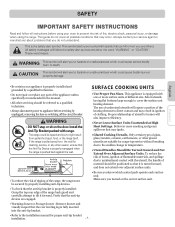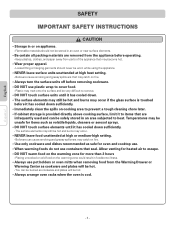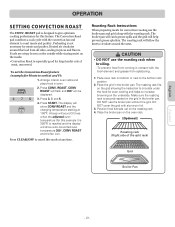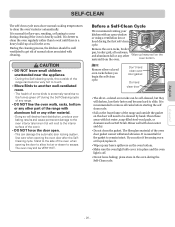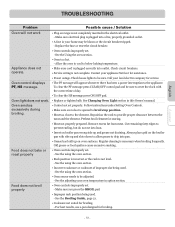LG LRE30453SB Support Question
Find answers below for this question about LG LRE30453SB - 30in Electric Range.Need a LG LRE30453SB manual? We have 3 online manuals for this item!
Question posted by iapro77 on December 8th, 2012
Oven Temperature Shoot To Over 500 Degrees No Matter What The Temperature Settin
I have a LG lre30453sb Electric range. Recently the oven has been shooting up to 500 degree's no matter what the oven tempature is set at.
This range has been recalled and I have gotten the repairs required to correct the issues with the recall which included a replacement of the Primary Control Board (PCB)
I tested the oven sensor and it was not malfuntioning but just to be safe I replace the oven sensor anyway.
All the trouble shooting manuals I have been able to find online say that if the oven gets too hot to replace the PCB and oven sensor. I have repalce both of these parts but, the oven still shoots up to 500 degree's no matter what the oven is set to.
Is there anythign else I can do, check, or replace to correct this issue or is it time to get a new oven range?
Current Answers
Answer #1: Posted by robinllanning on February 14th, 2013 2:38 PM
I believe it maybe time to replace the oven. When was the control panel board ordered as part of a recall? My oven has hardly been used, just a little over two years $800 for it. It will not heat right now and I had an instance where its temperature shot up also and burned my food. The convection part does not work either. Parts are very expensive. I made the mistake of buying a house full of LG appliances for which I am now sorry.
Related LG LRE30453SB Manual Pages
LG Knowledge Base Results
We have determined that the information below may contain an answer to this question. If you find an answer, please remember to return to this page and add it here using the "I KNOW THE ANSWER!" button above. It's that easy to earn points!-
How to properly clean your dehumidifier - LG Consumer Knowledge Base
... the outside doors are worn and loose, if so replace and install new bearings and power unit on to see if the drain hose is hand washable with mild soap and warm water. After washing the air filter place on the control panel. Trouble shooting your dehumidifier Cleaning a dehumidifer properly - You can... -
Dryer: Power Issues - LG Consumer Knowledge Base
...include a rack dry usually holding the [rack dry] button for each model. This is the load size excessive? If the door is not closed , or is especially important for the motor and control board...the breaker box to the owners manuals for exact instructions for three ...Electric Dryers require 240 volt, 30amps. Dryer: Power Issues Is the power chord installed and plugged in correctly... -
Washing Machine: Water or suds Issues - LG Consumer Knowledge Base
... wet, a sensor alerts the control board that either non HE detergent was used . Once the clothing is specifically designed for energy efficiency. If items in operation, that indicates that the unit has enough water. Clean them thoroughly and replace if required. Suds, or the lack thereof, have not been cleaned recently, buildup could...
Similar Questions
Replaced Right Front Burner And It Still Does Not Work. Someone Suggested Repkac
someone suggested replacing the switch, is that even possible in the lde3037st model or is it the co...
someone suggested replacing the switch, is that even possible in the lde3037st model or is it the co...
(Posted by dmrsas 3 years ago)
Our Oven Temperature Shoots Up Too High Even Though Shows 350 Or Other Temp. Mod
(Posted by psanderson 8 years ago)
F7 Error - Reprogram Oven
How do I reprogram my lg oven model LR30453ST
How do I reprogram my lg oven model LR30453ST
(Posted by elane74 8 years ago)
Oven Temp. Problem Lg Lre30451sw
oven temp drops down to low. it can be 100 degrees lower then the set point if we restart the oven. ...
oven temp drops down to low. it can be 100 degrees lower then the set point if we restart the oven. ...
(Posted by thestreffs 11 years ago)
Oven Temperature Problems
our LSC5683 will not get any hotter than 350 degrees. what could the problems be? The Broiler and Se...
our LSC5683 will not get any hotter than 350 degrees. what could the problems be? The Broiler and Se...
(Posted by graham101 12 years ago)