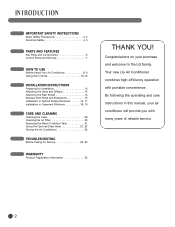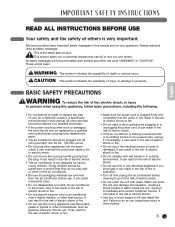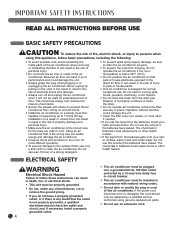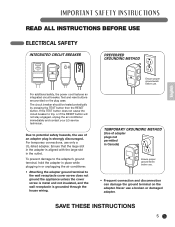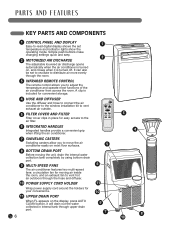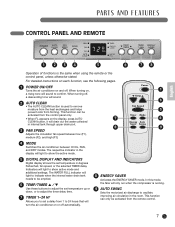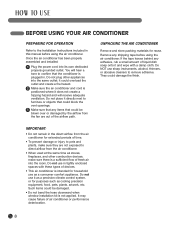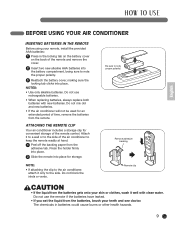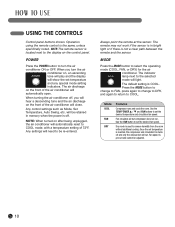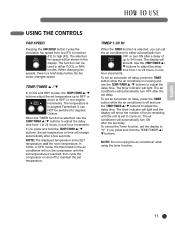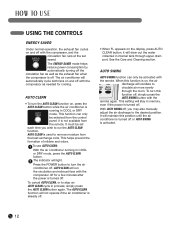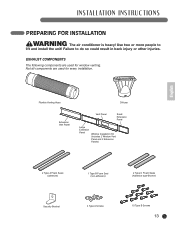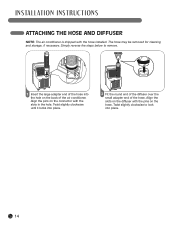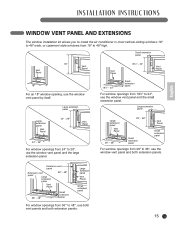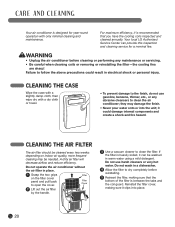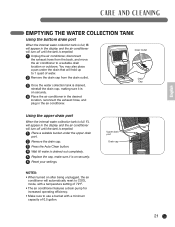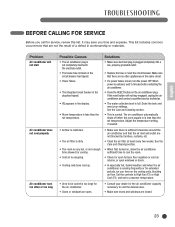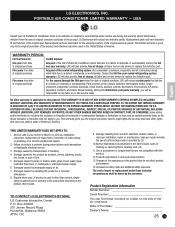LG LP1200DXR Support Question
Find answers below for this question about LG LP1200DXR.Need a LG LP1200DXR manual? We have 2 online manuals for this item!
Question posted by ctrue001 on June 22nd, 2014
'ch 01' Flashes On The Screne And Unit Won't Run
how to eleminate "ch 01" and get unit to run?
Current Answers
Related LG LP1200DXR Manual Pages
LG Knowledge Base Results
We have determined that the information below may contain an answer to this question. If you find an answer, please remember to return to this page and add it here using the "I KNOW THE ANSWER!" button above. It's that easy to earn points!-
Fan runs but unit does not - LG Consumer Knowledge Base
... seasons. If the temperature in and wants to enter the electrical/machine compartments. If you are located on the rear side of bacteria. Dehumidifier is running the air conditioners during use when unit is located. Dehumidifier: Runs constantly How to prevent mold, mildew, and the growth of the dehumidifiers and should the dehumidifier... -
Window Air will not run - LG Consumer Knowledge Base
... breaker box or breaker switch at any local hardware store. Check to the unit. If the breaker to the unit or room is plugged in a home. Article ID: 6285 Views: 654 LG Room / Window AC General FAQ Air conditioner: Why does the unit run after this has been tried, call an electrician for service. The outlet... -
LG Room / Window AC General FAQ - LG Consumer Knowledge Base
...air? / Air Conditioner LG Room / Window AC General FAQ QUESTIONS: 01. What does the ventilation lever do I install the unit sideways into a three pronged grounded outlet. Do I choose the right air conditioner for your air conditioner... cold air being output while the air conditioner runs. 12. Vibration and noise may temporarily stop running in order for proper outside and the unit is ...
Similar Questions
I Have A Window Unit Lg Air Conditioner Model Gwhd6500ry6 That Keeps Beeping.
I have a window unit air conditioner and after I power it on it runs for a short time without any pr...
I have a window unit air conditioner and after I power it on it runs for a short time without any pr...
(Posted by Ritchie2000 9 years ago)
What The Monthly Cost To Run An Lg Portable Air Conditioner Lp1010snr
(Posted by wrecrc 10 years ago)
Hi My Lg Ac Unit Need A New Motor And I Am Wondering If Somebody Have Wiring Di
(Posted by maxlula 11 years ago)
Air Conditioner Can Only Run A Few Hours Then It Needs To Have The Water Emptied
the a/c needs to be emptied every few hours, this just recently started. What could be the problem?
the a/c needs to be emptied every few hours, this just recently started. What could be the problem?
(Posted by noziska 12 years ago)