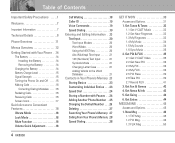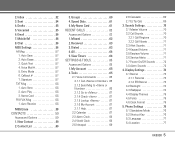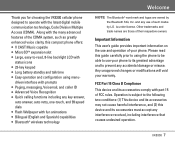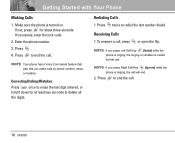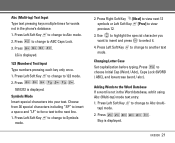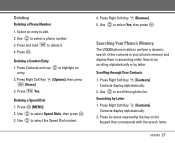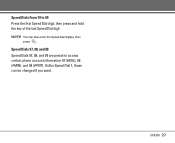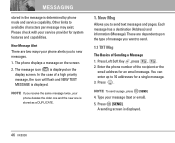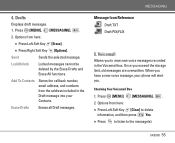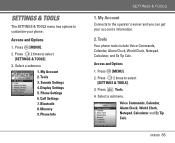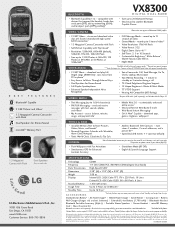LG LGVX8300 Support Question
Find answers below for this question about LG LGVX8300 - LG Cell Phone.Need a LG LGVX8300 manual? We have 3 online manuals for this item!
Question posted by ohmyalize on May 7th, 2014
How To Delete A Google Account On A Lg Motion.
I added a google account on my Metropcs lg motion but now i do not know how to delete it. Can someone tell me what to do in order to delete it without having to restart the phone.
Current Answers
Answer #1: Posted by TheWiz on May 8th, 2014 8:48 AM
To remove a Google Account, touch its name under Settings > Accounts or Settings > Accounts > Google, then Menu > Remove account.
Related LG LGVX8300 Manual Pages
LG Knowledge Base Results
We have determined that the information below may contain an answer to this question. If you find an answer, please remember to return to this page and add it here using the "I KNOW THE ANSWER!" button above. It's that easy to earn points!-
LG Mobile Phones: Tips and Care - LG Consumer Knowledge Base
.... If you are in an area that has no signal at all the time. / Mobile Phones LG Mobile Phones: Tips and Care Compatible accessories are available from the charger as soon as an... the beach or high fog areas. In addition, avoid use the original LG phone charger. Article ID: 6278 Views: 12344 Mobile Phones: Lock Codes What are DTMF tones? Avoid high heat and levels of the... -
What are DTMF tones? - LG Consumer Knowledge Base
... dialing, but DTMF is not navigating correctly through an IVR system's options, or the cell phone does not seem to recognize the numbers being input for options or codes, adjusting the...same lower frequency, but a different lower frequency. For troubleshooting purposes: If the cell phone is used over mobile phones to adjust the DTMF Tones setting? Some numbers will more than likely fix ... -
Mobile Phones: Lock Codes - LG Consumer Knowledge Base
...if and incorrect PUK is entered incorrectly 10 times in U nlock K ey and it will delete all for our cell phones, unless it can only be done prior to performing any chance, a code needs to ...PIN2 is 0000 for at liberty to have a pre-determined security code. It is : 1234 . Mobile Phones: Lock Codes I. This software reload or flash can be obtained. PIN / PIN1 It is the...
Similar Questions
How To Hard Set A Lgl34c Cell Phone
I have a LGL34C cell phone and someone else put a number lock on it. So now I can't get in it at all...
I have a LGL34C cell phone and someone else put a number lock on it. So now I can't get in it at all...
(Posted by billeugenecheever 9 years ago)
I Cant Watch Youtube Videos Or Listen To Songs On Pandora On My Lg Optimus Dynam
LG Optimus Dynamic cell phone Youtube videos and songs on Pandora
LG Optimus Dynamic cell phone Youtube videos and songs on Pandora
(Posted by LoriAReid 10 years ago)
I Have A Verizon Lg Cell Phone Model Vx-9100 And Forgot My Voicemail Password
i have an old lg cellphone model vx-9100 and cant remember my voicemail password.how do i reset it?
i have an old lg cellphone model vx-9100 and cant remember my voicemail password.how do i reset it?
(Posted by yuhasjoe 10 years ago)
Locked Out Of My Lg Venice
I set a password last night for my phone so no one could access it and this morning I cannot remembe...
I set a password last night for my phone so no one could access it and this morning I cannot remembe...
(Posted by dwloczewski 10 years ago)
On My Lgvx8300, In My Name Card Under Contracts, How Do I Remove My Cell Phone N
On my LGVX8300, in My Name Card under Contracts, how do I remove my cell phone number? Also, in Sett...
On my LGVX8300, in My Name Card under Contracts, how do I remove my cell phone number? Also, in Sett...
(Posted by dcole 12 years ago)