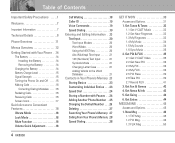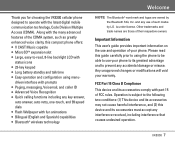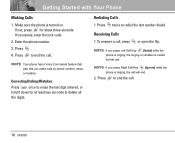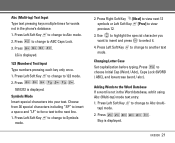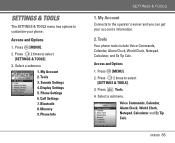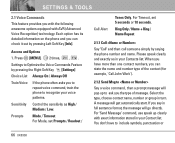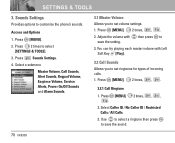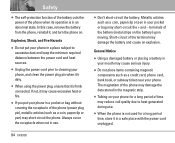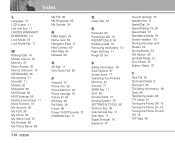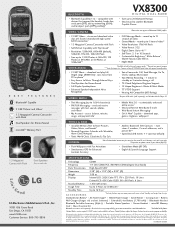LG LGVX8300 Support Question
Find answers below for this question about LG LGVX8300 - LG Cell Phone.Need a LG LGVX8300 manual? We have 3 online manuals for this item!
Question posted by dwloczewski on August 4th, 2013
Locked Out Of My Lg Venice
I set a password last night for my phone so no one could access it and this morning I cannot remember the password....needless to say I have attempted too many times and now I have to sign in with my google account and I have tried numerous names and passwords and even tried resetting my password and nothing.
Current Answers
Related LG LGVX8300 Manual Pages
LG Knowledge Base Results
We have determined that the information below may contain an answer to this question. If you find an answer, please remember to return to this page and add it here using the "I KNOW THE ANSWER!" button above. It's that easy to earn points!-
What are DTMF tones? - LG Consumer Knowledge Base
... through an IVR system's options, or the cell phone does not seem to as phone menus, voice menus and other advanced calling services. combined (hence the name "dual tone multi-frequency".) If viewing the phone keypad as the "#" and "*") is also used over mobile phones to adjust the DTMF Tones setting? microSD tm Memory Port Pairing Bluetooth Devices... -
Mobile Phones: Lock Codes - LG Consumer Knowledge Base
... used to 3 attempts, after the phone turns on the phone as a simple ...times; Should this rule- the default lock code is 2431 Should the code be changed , the only way to reset it can still be done either as specified on the phone. II. Mobile Phones: Lock Codes I. Call Barring disallows calls to be contacted to or provide these types of the cell phone... -
Advanced Phone Book Features: Entering Wait and Pause periods - LG Consumer Knowledge Base
... can be pressed twice to input them ? this is asked, so the appropriate amount of time until the IVR asks for the code, extension or option, and then manually press the [... "Options" within which there will be added either prior to access automated systems such as Voicemail or credit billing numbers. If the number is saved on the phone model, and will "pause" for , or there are :...
Similar Questions
How To Delete A Google Account On A Lg Motion.
I added a google account on my Metropcs lg motion but now i do not know how to delete it. Can someon...
I added a google account on my Metropcs lg motion but now i do not know how to delete it. Can someon...
(Posted by ohmyalize 10 years ago)
I Cant Watch Youtube Videos Or Listen To Songs On Pandora On My Lg Optimus Dynam
LG Optimus Dynamic cell phone Youtube videos and songs on Pandora
LG Optimus Dynamic cell phone Youtube videos and songs on Pandora
(Posted by LoriAReid 10 years ago)
I Have A Verizon Lg Cell Phone Model Vx-9100 And Forgot My Voicemail Password
i have an old lg cellphone model vx-9100 and cant remember my voicemail password.how do i reset it?
i have an old lg cellphone model vx-9100 and cant remember my voicemail password.how do i reset it?
(Posted by yuhasjoe 10 years ago)
Not Receiving Incoming Calls On Lg Venice Cell Phone
Just bought lg venice for boost and Im not getting my incoming calls phone doesnt ring
Just bought lg venice for boost and Im not getting my incoming calls phone doesnt ring
(Posted by jillian078 11 years ago)
On My Lgvx8300, In My Name Card Under Contracts, How Do I Remove My Cell Phone N
On my LGVX8300, in My Name Card under Contracts, how do I remove my cell phone number? Also, in Sett...
On my LGVX8300, in My Name Card under Contracts, how do I remove my cell phone number? Also, in Sett...
(Posted by dcole 12 years ago)