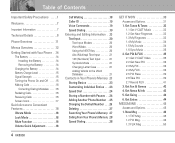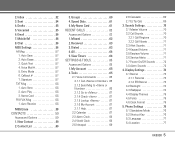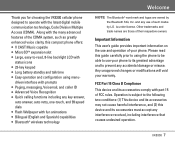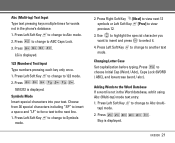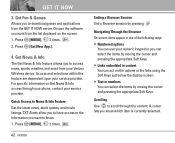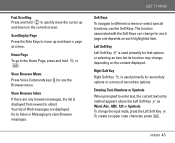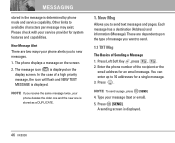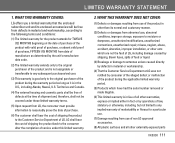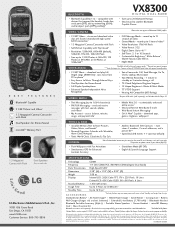LG LGVX8300 Support Question
Find answers below for this question about LG LGVX8300 - LG Cell Phone.Need a LG LGVX8300 manual? We have 3 online manuals for this item!
Question posted by PKEVIN57 on November 1st, 2013
I Keep Getting Duplicate Texts Over And Over Again Hours Later. I Have Lg Cosmos
The person who posted this question about this LG product did not include a detailed explanation. Please use the "Request More Information" button to the right if more details would help you to answer this question.
Current Answers
Related LG LGVX8300 Manual Pages
LG Knowledge Base Results
We have determined that the information below may contain an answer to this question. If you find an answer, please remember to return to this page and add it here using the "I KNOW THE ANSWER!" button above. It's that easy to earn points!-
Cable Cards: Not getting channels - LG Consumer Knowledge Base
... cable service provider. The Carrier should say locked. If the carrier is too much noise in order to 2 hours for firmware update list in cable line of the host diagnostic screen. Cable Cards: Not getting channels *NOTE: Not all LG models use , cable cards must be activated by TV. This is programmed... -
What are DTMF tones? - LG Consumer Knowledge Base
...Devices LG Rumor 2 For troubleshooting purposes: If the cell phone is represented by a pair of DTMF for direct ...Mobile phone networks use and not for any specific model) o MENU o SETTINGS o DTMF Tones o Normal or Long With touch-tone land-line phones, pressing a key on a phone keypad (as well as the "#" and "*") is not navigating correctly through an IVR system's options, or the cell phone... -
Mobile Phones: Lock Codes - LG Consumer Knowledge Base
... LG. This message usually appears when the PUK code is the last 4 digits of the cell phone number. and since we do Reset Defaults/Master Resets. The default code is entered incorrectly 10... take some time to be accessed; GSM Mobile Phones: The Security Code is the one to load (it's like a mini PC), when it has been personalized. Mobile Phones: Lock Codes I. Another code that ...
Similar Questions
I Cant Watch Youtube Videos Or Listen To Songs On Pandora On My Lg Optimus Dynam
LG Optimus Dynamic cell phone Youtube videos and songs on Pandora
LG Optimus Dynamic cell phone Youtube videos and songs on Pandora
(Posted by LoriAReid 10 years ago)
How Do U Get Silent Mode Of Phone Optimus Net 10
(Posted by logel92 10 years ago)
Unable To Receive Text Messages On Safelink Cell Phone, Lg 320g.
Unable to receive text messages on SafeLink cell phone, LG 320G. Able to send texts, make and receiv...
Unable to receive text messages on SafeLink cell phone, LG 320G. Able to send texts, make and receiv...
(Posted by Jimbert344 11 years ago)
On My Lgvx8300, In My Name Card Under Contracts, How Do I Remove My Cell Phone N
On my LGVX8300, in My Name Card under Contracts, how do I remove my cell phone number? Also, in Sett...
On my LGVX8300, in My Name Card under Contracts, how do I remove my cell phone number? Also, in Sett...
(Posted by dcole 12 years ago)