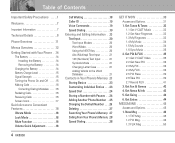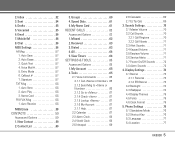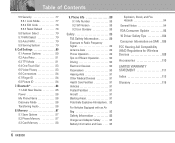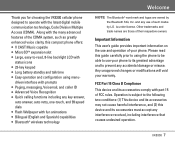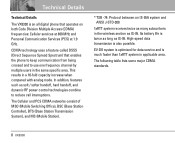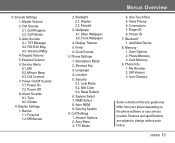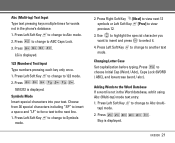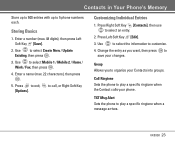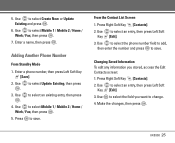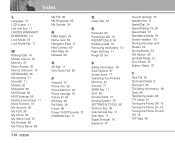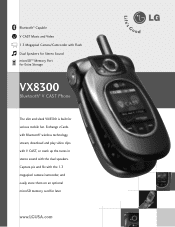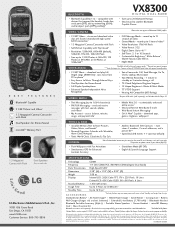LG LGVX8300 Support Question
Find answers below for this question about LG LGVX8300 - LG Cell Phone.Need a LG LGVX8300 manual? We have 3 online manuals for this item!
Question posted by kencontreras on June 4th, 2012
Memory Chip
Where is the memory chip locate from the phone verizon LGVX8300?
Current Answers
Related LG LGVX8300 Manual Pages
LG Knowledge Base Results
We have determined that the information below may contain an answer to this question. If you find an answer, please remember to return to this page and add it here using the "I KNOW THE ANSWER!" button above. It's that easy to earn points!-
Bluetooth Profiles - LG Consumer Knowledge Base
... handset with a compatible Bluetooth device, such as a car kit or a conference room device. microSD tm Memory Port Pairing Bluetooth Devices LG Dare Transfer Music & / Mobile Phones Bluetooth Profiles B luetooth profiles - Phone book access This profile allows sharing of this profile being used as a data modem with a device such as... -
What are DTMF tones? - LG Consumer Knowledge Base
... If viewing the phone keypad as DTMF (Dual Tone Multiple Frequencies) tones. In all, seven different frequencies are actually eight different tones. microSD tm Memory Port Pairing Bluetooth .... For troubleshooting purposes: If the cell phone is used over mobile phones to adjust the DTMF Tones setting? Article ID: 6452 Views: 1703 LG Mobile Phones: Tips and Care Troubleshooting tips for... -
Mobile Phones: Lock Codes - LG Consumer Knowledge Base
... of codes. If by any programming on page 25 of the cell phone number. the default lock code is used to travel abroad with the phone or switch service providers. It is the last 4 digits of the device's User Guide ( CAUTION : this option. Mobile Phones: Lock Codes I. This process will delete all for P in...
Similar Questions
I Cant Watch Youtube Videos Or Listen To Songs On Pandora On My Lg Optimus Dynam
LG Optimus Dynamic cell phone Youtube videos and songs on Pandora
LG Optimus Dynamic cell phone Youtube videos and songs on Pandora
(Posted by LoriAReid 10 years ago)
I Have A Verizon Lg Cell Phone Model Vx-9100 And Forgot My Voicemail Password
i have an old lg cellphone model vx-9100 and cant remember my voicemail password.how do i reset it?
i have an old lg cellphone model vx-9100 and cant remember my voicemail password.how do i reset it?
(Posted by yuhasjoe 10 years ago)
Lg Phone Stuck On Logo
Why is my Lg c729 phone stuck on the lg logo and will not turn on?
Why is my Lg c729 phone stuck on the lg logo and will not turn on?
(Posted by rerick18 11 years ago)
On My Lgvx8300, In My Name Card Under Contracts, How Do I Remove My Cell Phone N
On my LGVX8300, in My Name Card under Contracts, how do I remove my cell phone number? Also, in Sett...
On my LGVX8300, in My Name Card under Contracts, how do I remove my cell phone number? Also, in Sett...
(Posted by dcole 12 years ago)
How To Change Text To Caps On A Lg Cu500 Cell Phone
How to change text to caps on a LG CU500 cell phone
How to change text to caps on a LG CU500 cell phone
(Posted by harley059 12 years ago)