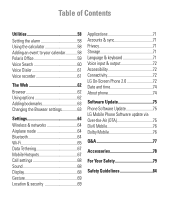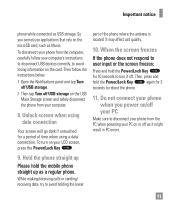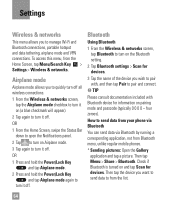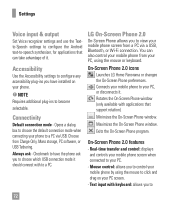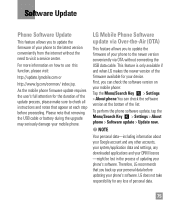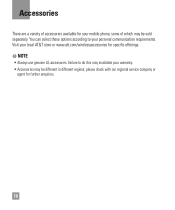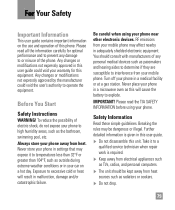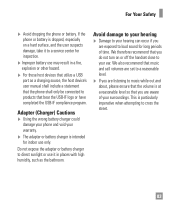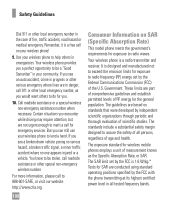LG LGP930 Support Question
Find answers below for this question about LG LGP930.Need a LG LGP930 manual? We have 3 online manuals for this item!
Question posted by aguonavv on September 16th, 2014
Lgp930 Manual How To Unlock After Wrong Pattern Attempts
The person who posted this question about this LG product did not include a detailed explanation. Please use the "Request More Information" button to the right if more details would help you to answer this question.
Current Answers
Related LG LGP930 Manual Pages
LG Knowledge Base Results
We have determined that the information below may contain an answer to this question. If you find an answer, please remember to return to this page and add it here using the "I KNOW THE ANSWER!" button above. It's that easy to earn points!-
LG Consumer Knowledge Base
... Theater Cook Top Air Conditioners Microwave oven Air Conditioner Mobile Phones Window Air Washer/Dryer Combo Most viewed Firmware updates Software Updates Optical drive drivers Monitor Driver Install Instructions How do I update the firmware? Recent articles N1T1 - NAS Manuals, Files, and Firmware N2R1 - NAS Manuals, Files, and Firmware LG Front Load Washer: General FAQ... -
LG Mobile Phones: Tips and Care - LG Consumer Knowledge Base
.... NOTE: During normal operation and use of the phone, the capacity of the phone's battery will be exposed to keep the phone in a pocket. Article ID: 6278 Views: 12344 Mobile Phones: Lock Codes What are in underground, mountain, or areas where the signal strength is raining. / Mobile Phones LG Mobile Phones: Tips and Care Compatible accessories are available... -
Mobile Phones: Lock Codes - LG Consumer Knowledge Base
... they are tied to Unlock the Phone after which the Align/Calibration screen will delete all for a PUK code (read further below). The PIN is an 8 digit code that can still be done prior to performing any chance, a code needs to 3 attempts, after powering up. LG is backed up be accessed; the default...
Similar Questions
How To Unlock A Lgl55c Tracfone With Too Many Pattern Attempts
(Posted by tealanz 9 years ago)
How To Unlock A Lgl45c Tracfone With To Many Patterns Attempts Manuals
(Posted by nijoelc9 10 years ago)
Too Many Patterns Attempt
metro pcs i lost my phone and then i found it says to many patterns attempt but i put my google acco...
metro pcs i lost my phone and then i found it says to many patterns attempt but i put my google acco...
(Posted by heber0972 11 years ago)