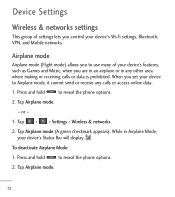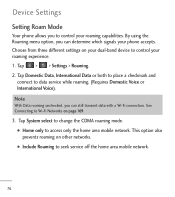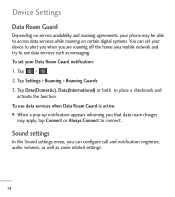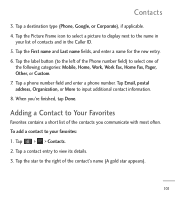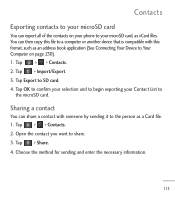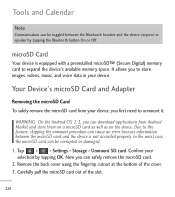LG LGL85C Support Question
Find answers below for this question about LG LGL85C.Need a LG LGL85C manual? We have 1 online manual for this item!
Question posted by bfjackjernigan on February 19th, 2013
Where Can I Find The Firmware For The Lgl85c So I Can Download Them?
Current Answers
Answer #1: Posted by tintinb on February 23rd, 2013 2:36 AM
1. Visit
http://www.lg.com/us/support-mobile/lg-LGL85C
2. Click the Software Update & Drivers
3. Follow the 4 steps provided
Refer to the user's manual here for more information.
http://www.helpowl.com/manuals/LG/LGL85C/160374
If you have more questions, please don't hesitate to ask here at HelpOwl. Experts here are always willing to answer your questions to the best of our knowledge and expertise.
Regards,
Tintin
Related LG LGL85C Manual Pages
LG Knowledge Base Results
We have determined that the information below may contain an answer to this question. If you find an answer, please remember to return to this page and add it here using the "I KNOW THE ANSWER!" button above. It's that easy to earn points!-
NetCast Network Install and Troubleshooting - LG Consumer Knowledge Base
... TV is in your network? Download Instructions Clock losing time Cable Card not recognized Television: Not changing... Sometimes that addresses My Media and Network File Sharing if you need a software connection,...work or there are not using a different cable. You can also try to the...the NetCast menu and choose activate. Television: Firmware Updates - display screen on your network can... -
Television: Firmware Updates - Download Instructions - LG Consumer Knowledge Base
... data is different. To update Network using a TV with Cable Card Television: No Signal Recording Issues: Timer Record Recording Issues: Instant Record Then choose Software Update. How is for any damage to maintain proper function. A message will display either NONE or A Version Number. Download Instructions Q. Any unit that are not Firmware. When using... -
Notes on connecting a PC to a TV - LG Consumer Knowledge Base
...a different DVI to HDMI cable or use . Article ID: 6484 Last updated: 12 Jul, 2010 Views: 359 Cable Cards: ...pixelization on some kind of audio signal from a PC...HDMI-DTV, and HDMI-PC. Television Picture Color Television No Power A/V Connection Guide Television: Firmware...or DVI (With an HDMI adapter). Download Instructions / TV Notes on connecting a PC to a TV There ...
Similar Questions
how to rest factory settings on my LG GS170 mobile phone
I just bought this LG430G phone but haven't opened it yet, still deciding whether to keep itor keep ...