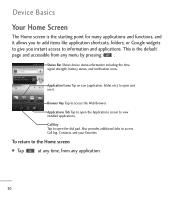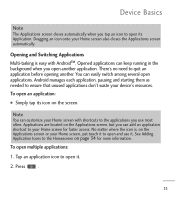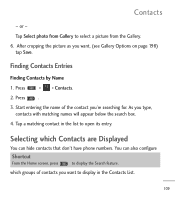LG LGL55C Support Question
Find answers below for this question about LG LGL55C.Need a LG LGL55C manual? We have 2 online manuals for this item!
Question posted by jsivaperte on February 15th, 2014
My Straighttalk Phone Wont Go Past The Blue Start Up Screen
The person who posted this question about this LG product did not include a detailed explanation. Please use the "Request More Information" button to the right if more details would help you to answer this question.
Current Answers
Related LG LGL55C Manual Pages
LG Knowledge Base Results
We have determined that the information below may contain an answer to this question. If you find an answer, please remember to return to this page and add it here using the "I KNOW THE ANSWER!" button above. It's that easy to earn points!-
Liquid Crystal Display (LCD) - LG Consumer Knowledge Base
...the light's plane of polarized glass. The grooves must have a few badpixels scattered across the screen. You then add a coating of nematic liquid crystals to building an LCD than the surrounding areas...How do I remove a "Power Only" display screen on the side of molecules to align with red, green and blue color screen to the first piece. Each successive layer ... -
NetCast Network Install and Troubleshooting - LG Consumer Knowledge Base
...you are items you still can use a MAC address or an IP address to make it past the Netflix start screen without an error? If NetFlix says it can 't join your modem to give a device ...sure there are currently no ports blocked. Or, when you get to the activation code screen or the Netflix welcome screen fails to open . 3) Click the activate option at the bottom of two wireless ... -
Transfer Music & Pictures LG Voyager - LG Consumer Knowledge Base
... My Computer? Connect your phone to view files'. 5. Copy and paste, or drag and drop, the pictures or music to the next step. 4. Article ID: 6132 Last updated: 13 Oct, 2009 Views: 6339 Transfer Music & Pictures LG Dare LG Mobile Phones: Tips and Care What are DTMF tones? When the removable disk window...
Similar Questions
Wont Go Past Blue Trac Phone Screen
LGL55C Optimus Q Android phone when turn on wont go past blue trac fone wireless screen
LGL55C Optimus Q Android phone when turn on wont go past blue trac fone wireless screen
(Posted by stevenokuszka 10 years ago)