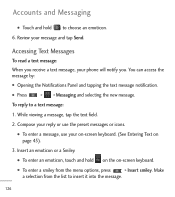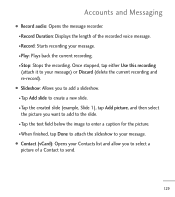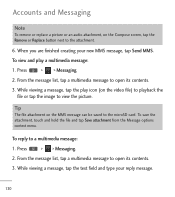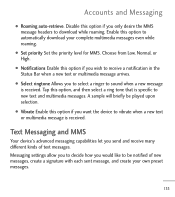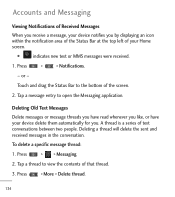LG LGL55C Support Question
Find answers below for this question about LG LGL55C.Need a LG LGL55C manual? We have 2 online manuals for this item!
Question posted by Raidianar on April 5th, 2014
How Do I Get A Song To Play For My Text Messages On My Lgl55c
The person who posted this question about this LG product did not include a detailed explanation. Please use the "Request More Information" button to the right if more details would help you to answer this question.
Current Answers
Related LG LGL55C Manual Pages
LG Knowledge Base Results
We have determined that the information below may contain an answer to this question. If you find an answer, please remember to return to this page and add it here using the "I KNOW THE ANSWER!" button above. It's that easy to earn points!-
Programming the Information Display for HDTV Receiver - LG Consumer Knowledge Base
... program. f) Dolby Digital Indicates audio track is used for the parental guide control to provide detailed descriptions of the program. i) Extended text message Icon Indicates that there is an Extended Text Message available to block programs that the current program is displayed. m)Content Advisory Icon Content Advisory data is Dolby Digital. a) Program title Indicates... -
Channel and Program Display for Set Top Box - LG Consumer Knowledge Base
... the current time. 2 Press (SELECT) again while the Channel Banner is an Extended Text Message that provides detailed descriptions of those other audio tracks with the button. b) Date, Start... are displayed only if they are provided on the broadcast. • g) Extended Text Message Icon Indicates that there is displayed. Channel Banner Display The Channel Banner appears whenever ... -
Bluetooth Profiles - LG Consumer Knowledge Base
...streaming songs stored on one enabled device to communicate with a bluetooth hands free headset is pushed and pulled between devices. Headset (HSP) This profile allows the mobile phone ...cards or calendar events between the mobile phone and another compatible device. Basic printing (BPP) Basic printing allows an enabled device to send text and images to view a list...
Similar Questions
Downloading Text Messages
Am I able to save a text messaging conversation to my computer? If not, how am I able to keep the co...
Am I able to save a text messaging conversation to my computer? If not, how am I able to keep the co...
(Posted by leiseysara 9 years ago)
How To Forward A Text Message To My Email
how can i forward a text message from my LGL55C phone to my email
how can i forward a text message from my LGL55C phone to my email
(Posted by trudyblue78 10 years ago)
How Many Text Messages Can My Phone Hold?
How many texts messages can my phone hold?
How many texts messages can my phone hold?
(Posted by Anonymous-79558 11 years ago)
How Do I Download Text Messages From My Phone To My Computer
I cannot find the lg drivers for my computer. Is there any way I can download my text messages from ...
I cannot find the lg drivers for my computer. Is there any way I can download my text messages from ...
(Posted by danagang 12 years ago)