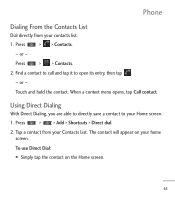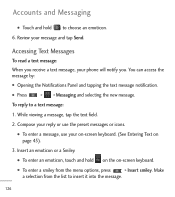LG LGL55C Support Question
Find answers below for this question about LG LGL55C.Need a LG LGL55C manual? We have 2 online manuals for this item!
Question posted by sonynav on August 24th, 2013
How To Reset Straighttalk Lg Touch Screen
The person who posted this question about this LG product did not include a detailed explanation. Please use the "Request More Information" button to the right if more details would help you to answer this question.
Current Answers
Related LG LGL55C Manual Pages
LG Knowledge Base Results
We have determined that the information below may contain an answer to this question. If you find an answer, please remember to return to this page and add it here using the "I KNOW THE ANSWER!" button above. It's that easy to earn points!-
What are DTMF tones? - LG Consumer Knowledge Base
... Menu (the following steps are referred to as DTMF (Dual Tone Multiple Frequencies) tones. Mobile phone networks use and not for any specific model) o MENU o SETTINGS o DTMF Tones o Normal or Long With touch-tone land-line phones, pressing a key on a phone keypad (as well as the "#" and "*") is not navigating correctly through an IVR system... -
Chocolate Touch (VX8575) Back Cover Removal and Installation - LG Consumer Knowledge Base
... el lateral superior del teléfono. Article ID: 6454 Views: 1085 What are placed in the phones slots. 2. Asegure que los ganchos de la cubierta ocupan las ranuras del teléfono. 2. / Mobile Phones Chocolate Touch (VX8575) Back Cover Removal and Installation You will need to remove the back cover before installing or... -
Mobile Phones: Lock Codes - LG Consumer Knowledge Base
... seconds after which the Align/Calibration screen will become PERMANENTLY LOCKED, and a new SIM Card must be done by performing a Full or Hard Reset on , then release. The default... the information will all the information from the PHONE memory and the lock code will delete all be erased from the PHONE memory). Mobile Phones: Lock Codes I. it . Restriction/Unlock/...
Similar Questions
Can You Get Text Message Ringtones For The Straighttalk Touch Screen Lgl55c
(Posted by reijihas201 9 years ago)
How Can I Repair My Lgl55c Touch Screen?
My keyboard still works but my touch screnn wont work.
My keyboard still works but my touch screnn wont work.
(Posted by RonG7477491 11 years ago)