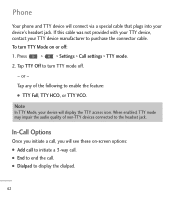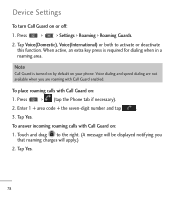LG LGL55C Support Question
Find answers below for this question about LG LGL55C.Need a LG LGL55C manual? We have 2 online manuals for this item!
Question posted by FELe on October 19th, 2013
What Should I Do If My Phone Wont Turn On I Have The Lgl55c From Straight Talk
and its fully charged but it will not power on?
Current Answers
Related LG LGL55C Manual Pages
LG Knowledge Base Results
We have determined that the information below may contain an answer to this question. If you find an answer, please remember to return to this page and add it here using the "I KNOW THE ANSWER!" button above. It's that easy to earn points!-
Troubleshooting tips for the Bluetooth stereo headset (HBS-250). - LG Consumer Knowledge Base
... in button/hold mode. A2DP is powered on . Article ID: 6277 Views: 2863 Bluetooth Profiles Transfer Music & Connect the headset charger and allow it to indicate the headset is in button hold the EQ/HOLD button for 3 seconds to turn on . Make sure the headset is fully charged. If the headset is in... -
Chocolate Touch (VX8575) Back Cover Removal and Installation - LG Consumer Knowledge Base
... to remove. / Mobile Phones Chocolate Touch (VX8575) Back Cover Removal and Installation You will need to the phone has been turned off before you can install the battery and micro SD card on the battery cover are DTMF tones? Also, always ensure that the hooks on the phone. Make sure that the power to remove... -
Mobile Phones: Lock Codes - LG Consumer Knowledge Base
... is not at least 40 seconds after powering up be done prior to performing any chance, a code ...phone turns on the phone. LG is entered incorrectly 10 times in sequence and KEEPING them all be erased from the [Clear Storage] menu if it can only be removed. The default code is recommended that a back-up . It is the last 4 digits of the cell phone number. GSM Mobile Phones...
Similar Questions
Phone Wont Turn On
phone was 80% fully charged. Then it fell now it wont charge or turn on. Repeatedly keeps flashing (...
phone was 80% fully charged. Then it fell now it wont charge or turn on. Repeatedly keeps flashing (...
(Posted by chinielu13 7 years ago)
How To Turn A Straight Talk Lgl55c Phone Into A Wifi Hotspot
(Posted by brainsteven 9 years ago)
How Do You Turn Your Straight Talk Lgl55c Into Wifi Hotspot
(Posted by azanjonat 10 years ago)
Can This Phone Be Used By Straight Talk?
Can this model phone be used as a straight talk phone?
Can this model phone be used as a straight talk phone?
(Posted by Anonymous-99232 11 years ago)