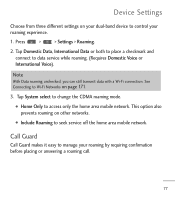LG LGL55C Support Question
Find answers below for this question about LG LGL55C.Need a LG LGL55C manual? We have 2 online manuals for this item!
Question posted by hcsfub2 on August 12th, 2014
Lgl55c Straight Talk How To Use Voice Control
The person who posted this question about this LG product did not include a detailed explanation. Please use the "Request More Information" button to the right if more details would help you to answer this question.
Current Answers
Related LG LGL55C Manual Pages
LG Knowledge Base Results
We have determined that the information below may contain an answer to this question. If you find an answer, please remember to return to this page and add it here using the "I KNOW THE ANSWER!" button above. It's that easy to earn points!-
Rear Projection Color TV Instruction Manual: Parental Control/V-Chip Settings - LG Consumer Knowledge Base
... and Above, G and PG movies will be blocked. To use the Movie Rating System (MPAA) only. Enabling the lock. video movies use Parental Control, Function, the following must be set. 1. Violence (applies...-for a time period. Dialogue - Rear Projection Color TV Instruction Manual: Parental Control/V-Chip Settings Parental Control (V-Chip) can be set up ) • TV-MA (mature audience) ... -
Television Distorted Picture - LG Consumer Knowledge Base
..., it might need to be a series of red, white and yellow cables. If another device is being used to a lower or native setting using the cables replaced, this was the issue. Change the resolution to control the image. This may be a error on one channel may require service. Weak signal can cause picture... -
What are DTMF tones? - LG Consumer Knowledge Base
... used over mobile phones to as DTMF (Dual Tone Multiple Frequencies) tones. a low-frequency tone and a high-frequency tone - Mobile phone networks use...phone menus, voice menus and other advanced calling services. Some numbers will have the same higher frequency but a different lower frequency. The sounds used for control purposes, such as an automatic bill-paying service, or remote control...
Similar Questions
I Would Like To Switch My Verizon Vs415pp Phone Servvice To Straight Talk Using
the same phone, however i do not know how to or what i need to get if anything to do it with. can i ...
the same phone, however i do not know how to or what i need to get if anything to do it with. can i ...
(Posted by huntersmommy102392 9 years ago)
Lgl55c Straight Talk Issues Will Not Dial Phone Numbers Cannot Receive
connection
connection
(Posted by vrbsul 9 years ago)
Straight Talk To Verizon Is It Possible?
Hello I am in Montana which has no straight talk on the sprint network here. Straight talk uses veri...
Hello I am in Montana which has no straight talk on the sprint network here. Straight talk uses veri...
(Posted by plantluv77 11 years ago)