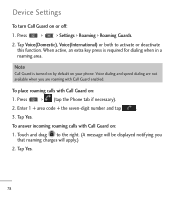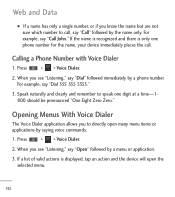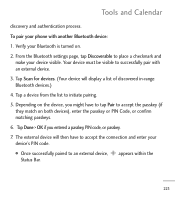LG LGL55C Support Question
Find answers below for this question about LG LGL55C.Need a LG LGL55C manual? We have 2 online manuals for this item!
Question posted by Geireul on September 6th, 2013
Lgl55c Cant Remember Unlock Code
The person who posted this question about this LG product did not include a detailed explanation. Please use the "Request More Information" button to the right if more details would help you to answer this question.
Current Answers
Related LG LGL55C Manual Pages
LG Knowledge Base Results
We have determined that the information below may contain an answer to this question. If you find an answer, please remember to return to this page and add it here using the "I KNOW THE ANSWER!" button above. It's that easy to earn points!-
LG Mobile Phones: Tips and Care - LG Consumer Knowledge Base
... such as charging is raining. In addition, avoid use of the phone, the capacity of the phone's battery will be exposed to keep the phone in underground, mountain, or areas where the signal strength is high. Article ID: 6278 Views: 12344 Mobile Phones: Lock Codes What are available from the charger as soon as... -
What are DTMF tones? - LG Consumer Knowledge Base
...of DTMF for direct dialing, but different higher frequency. There are assigned. Mobile phone networks use and not for any specific model) o MENU o SETTINGS o DTMF Tones o Normal or...not navigating correctly through an IVR system's options, or the cell phone does not seem to recognize the numbers being input for options or codes, adjusting the DTMF tones will more than likely fix the problem.... -
Mobile Phones: Lock Codes - LG Consumer Knowledge Base
...phone as a simple PIN or an alphanumeric code. either from the phone. or by performing a software reload or flash on the phone. stands for our cell phones, unless it - Restriction/Unlock/Subsidy code This code is . The default is by turning the phone.... GSM Mobile Phones: The Security Code is finished, the information will all the information from Phone unless they...
Similar Questions
Lg Model No. Lgl55c Tracfone Cant Remember Pattern Code, How Do I Reset?
(Posted by jh2zapic 10 years ago)
How Can I Unlock My Phone Forgot Screen Unlock Code And Have Too Many Attempts
(Posted by nicknmalinda 11 years ago)