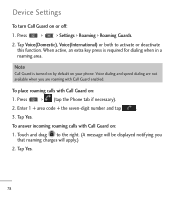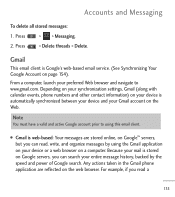LG LGL55C Support Question
Find answers below for this question about LG LGL55C.Need a LG LGL55C manual? We have 2 online manuals for this item!
Question posted by sclsimmons3 on March 30th, 2013
Lgl55c Phone Activation
I bought a used lgl55c straight talk phone, how do I go about activating it?
Current Answers
Answer #2: Posted by mirandaalpaugh on March 30th, 2013 7:13 PM
you can go online to straighttalk.com and register it online---if you have a credit card you can buy the activation/minute plan card there as well. If you don't have a minute card and you dont' have a credit card...you will need to buy one at your local walmart before you can activate it. you have to have a card before it will let you activate it.
Related LG LGL55C Manual Pages
LG Knowledge Base Results
We have determined that the information below may contain an answer to this question. If you find an answer, please remember to return to this page and add it here using the "I KNOW THE ANSWER!" button above. It's that easy to earn points!-
LG Consumer Knowledge Base
... N2R1 - Categories Appliances TV / Audio / Video PC Monitors Video DVD Data Storage Built-in Ovens Home Theater Cook Top Air Conditioners Microwave oven Air Conditioner Mobile Phones Window Air Washer/Dryer Combo Most viewed Firmware updates Software Updates Optical drive drivers Monitor Driver Install Instructions How do I update the firmware? Recent articles... -
Pairing Bluetooth Devices LG Dare - LG Consumer Knowledge Base
...phone will then connect to begin searching for Bluetooth devices within range (30 ft.). Pictures LG Dare Bluetooth Profiles To pair your LG Dare to connect. Ensure that the Bluetooth device being used... is in pairing mode. NOTE: Some devices may prompt you want to connect to the LG Dare (VX9700)? Touch the "lock" icon to activate pairing mode. 3. NOTE... -
How Induction Cooking Works - LG Consumer Knowledge Base
... to play with portable radios and phones. • Remove all tape and packaging wrap before using the appliance. Since the heat required for cooking is immediately heated up ). ceramic glass. Article ID: 2306 Last updated: 23 Sep, 2008 Views: 352 Radiant Cooktop Do not put magnetically active objects (e.g.,, credit cards, computer diskettes, cassettes...
Similar Questions
Lg L55c Straight Talk How Do I Change My Language From Spanish To English
(Posted by kahonmrs 10 years ago)
Can I Activate My New Verizon Android Lg Optimus Exceed Through Straight Talk?
can I activate my LG Android optimus exceed verizon phone through straight talk
can I activate my LG Android optimus exceed verizon phone through straight talk
(Posted by Sieanna 10 years ago)
How To Use Lg Straight Talk Android Phones Model Number Lgl55c
(Posted by rosjw 10 years ago)
Can This Phone Be Used By Straight Talk?
Can this model phone be used as a straight talk phone?
Can this model phone be used as a straight talk phone?
(Posted by Anonymous-99232 11 years ago)