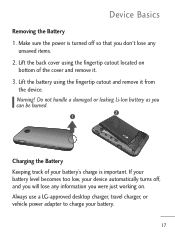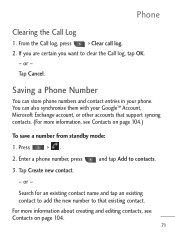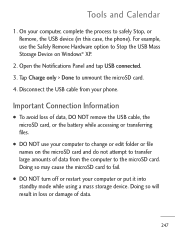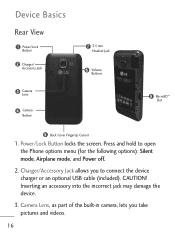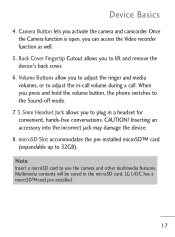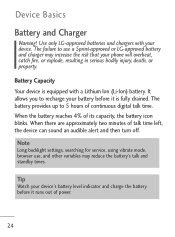LG LGL45C Support Question
Find answers below for this question about LG LGL45C.Need a LG LGL45C manual? We have 3 online manuals for this item!
Question posted by c62452 on October 20th, 2012
How Do I Stop My Phone From Losing Charge So Fast, Is There A Power Saving Mode?
The person who posted this question about this LG product did not include a detailed explanation. Please use the "Request More Information" button to the right if more details would help you to answer this question.
Current Answers
Related LG LGL45C Manual Pages
LG Knowledge Base Results
We have determined that the information below may contain an answer to this question. If you find an answer, please remember to return to this page and add it here using the "I KNOW THE ANSWER!" button above. It's that easy to earn points!-
Troubleshooting Electric Range - LG Consumer Knowledge Base
...or reset the circuit breaker. • Surface unit stops glowing when changed to clean Heavy residue Error Message ... oven rack is hot. In some areas, the power (voltage) may appear discolored when it is level.... to see the correct control is not fast enough • Surface units will disappear... this appliance. Kitchen cabinet alignment may save you are using. Cabinets not square or... -
What are Dryer Sheets? - LG Consumer Knowledge Base
...charged substances that make them wrinkle resistant. Clean soap scum off on the clothes in the dryer in sensor dry mode.... Items acquiring excess electrons become negatively charged while those losing electrons become positively charged. Dryer sheets are sold in each ...laundry detergent in Dryer Noise Why does the estimated time stop advancing on the surface of the materials. Following is ... -
Cautions to take while operating a microwave - LG Consumer Knowledge Base
...voltage and high-current equipment. Never touch any parts of the oven, always remove the power plug from the magnetron or other appliances, the microwave oven is free from danger in ... care should not be taken during operation. • For about 30 seconds after the oven stops, an electric charge remains in ordinary use . • Never put anything into an open waveguide or antenna while...
Similar Questions
My Phone Is Stuck In The Boot Mode
my LGL45C won't move past the blue boot screen exept going back to the LG start screen.
my LGL45C won't move past the blue boot screen exept going back to the LG start screen.
(Posted by sgtfleming 11 years ago)