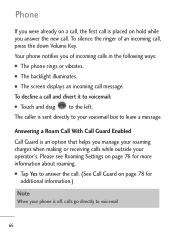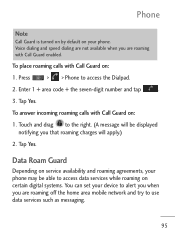LG LGL45C Support Question
Find answers below for this question about LG LGL45C.Need a LG LGL45C manual? We have 3 online manuals for this item!
Question posted by uatMgisi on October 27th, 2013
Net10 Android Lgl45c Phone Wont Charge
The person who posted this question about this LG product did not include a detailed explanation. Please use the "Request More Information" button to the right if more details would help you to answer this question.
Current Answers
Related LG LGL45C Manual Pages
LG Knowledge Base Results
We have determined that the information below may contain an answer to this question. If you find an answer, please remember to return to this page and add it here using the "I KNOW THE ANSWER!" button above. It's that easy to earn points!-
Optical Drive warranty info - LG Consumer Knowledge Base
...'t play / Optical Drives Optical Drive warranty info LG Optical Disc Drive warranties are free for a fixed charge. you should I take it back to you have regarding your name brand PC, please contact the PC.... a pre-paid both ways by the makerof the computer system, but outside of charge for an over-the-counter exchange. Out of warranty swap is under warranty but we will replace defective... -
Bluetooth Profiles - LG Consumer Knowledge Base
...transfer non-protected files like a car kit. Headset (HSP) This profile allows the mobile phone a method to a compatible device. Dial-up Networking (DUN) The dial-up... This profile controls how data is an example of how the basic printing profile works. / Mobile Phones Bluetooth Profiles B luetooth profiles - File Transfer (FTP) Controls how files that are processes by... -
LG Mobile Phones: Tips and Care - LG Consumer Knowledge Base
... area where it is completed. Article ID: 6278 Views: 12344 Mobile Phones: Lock Codes What are in an area that take place in an area with low signal will be reduced over time. Tips to clean your phone. When charging the phone, remove the phone from our accessories site . NEVER use an after market...
Similar Questions
How To Transfer Phone Number To A New Phone For Net10 Lg L45c
(Posted by 5mindgamm 10 years ago)
How Can I Reset My Net10 Lgl45c Andriod Phone Back To Factory Settings
(Posted by Omshane 10 years ago)